Product manager
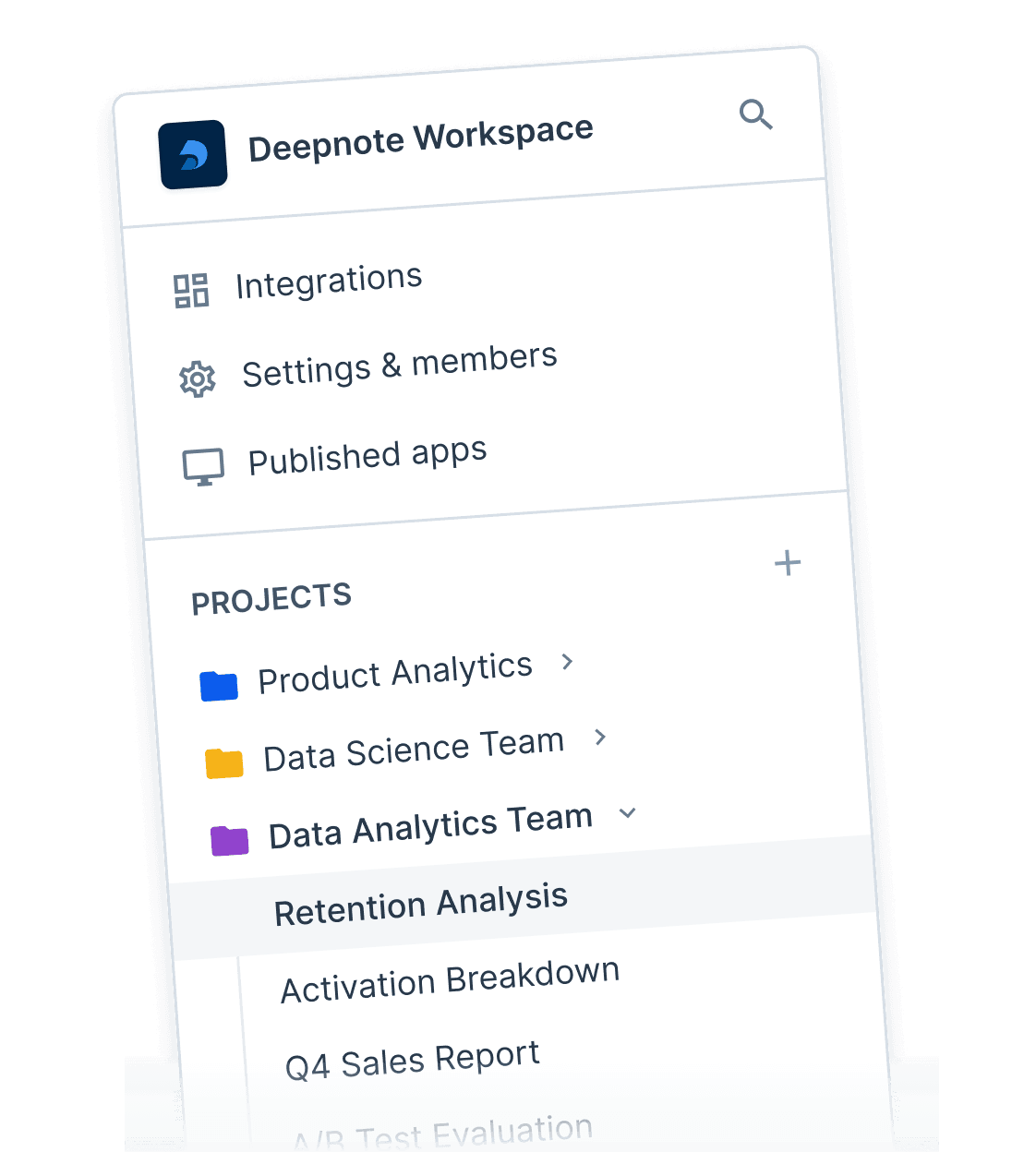
Deepnote securely stores the credentials to your MongoDB instance so you can use pymongo to retrieve, update or delete any data on your MongoDB instance.
Loved by 100,000s of data professionals
MongoDB is a document database, that lets you store data in JSON-like documents.
With Deepnote's MongoDB notebook integration, you can query any object from your database directly in Python. In addition to querying for a single or multiple documents, you can also insert, update or delete any JSON document. With Deepnote, you don't need to add an extra layer between your MongoDB data and resulting analysis.
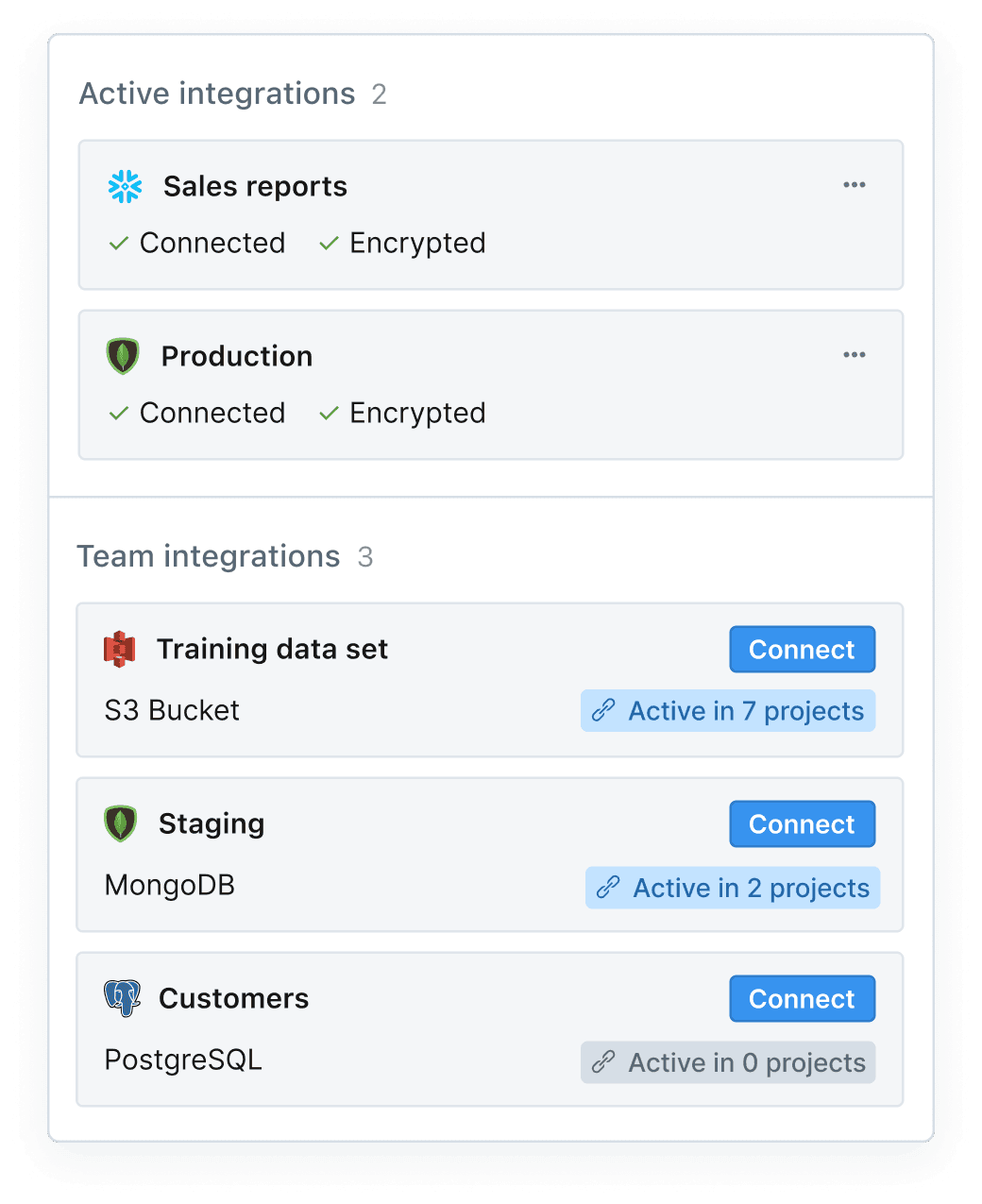
Deepnote runs seamlessly in the cloud, making environment management and collaboration with your team a non-issue. And sharing work is as easy as sending a link or email invite.
Product manager
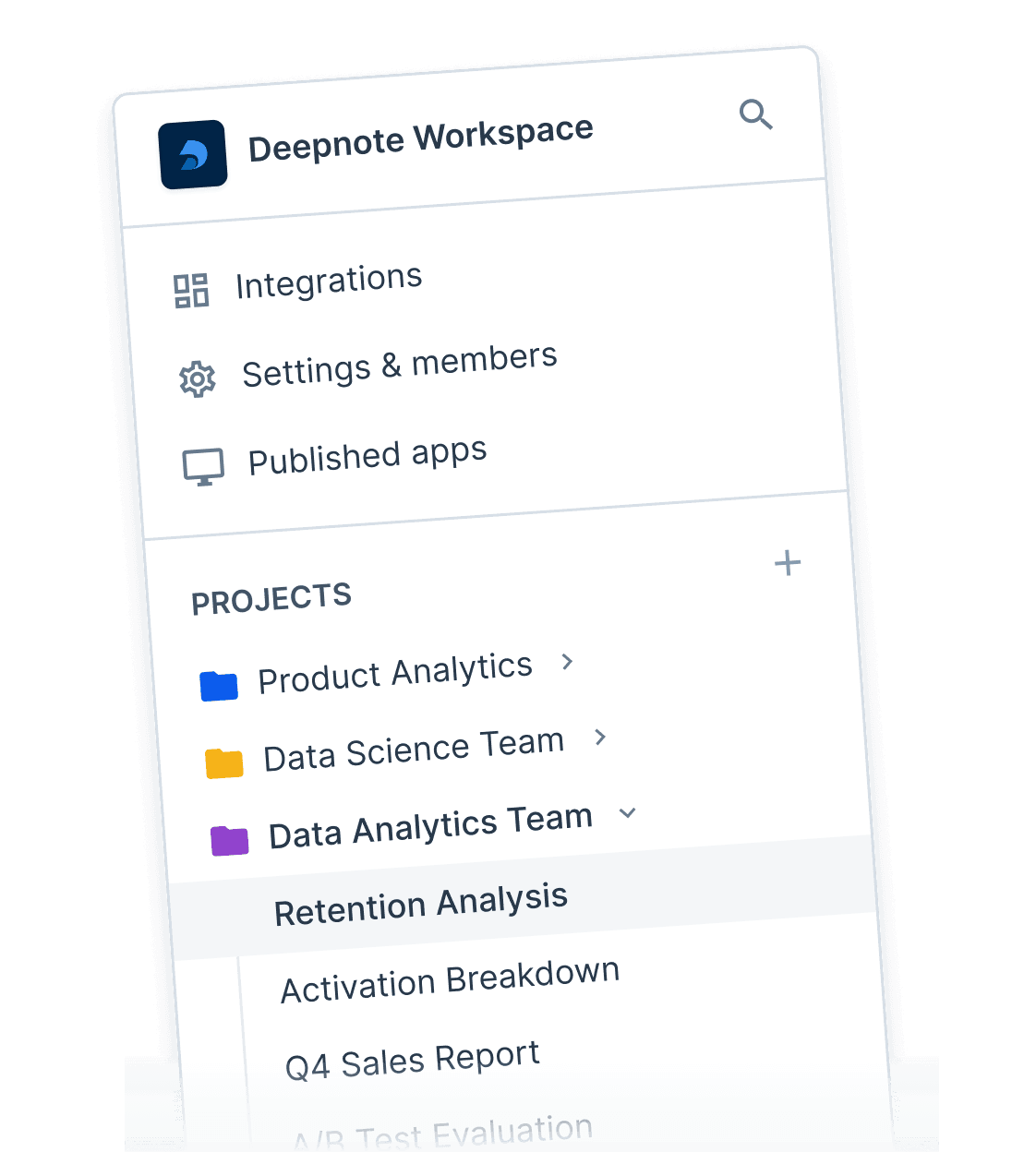
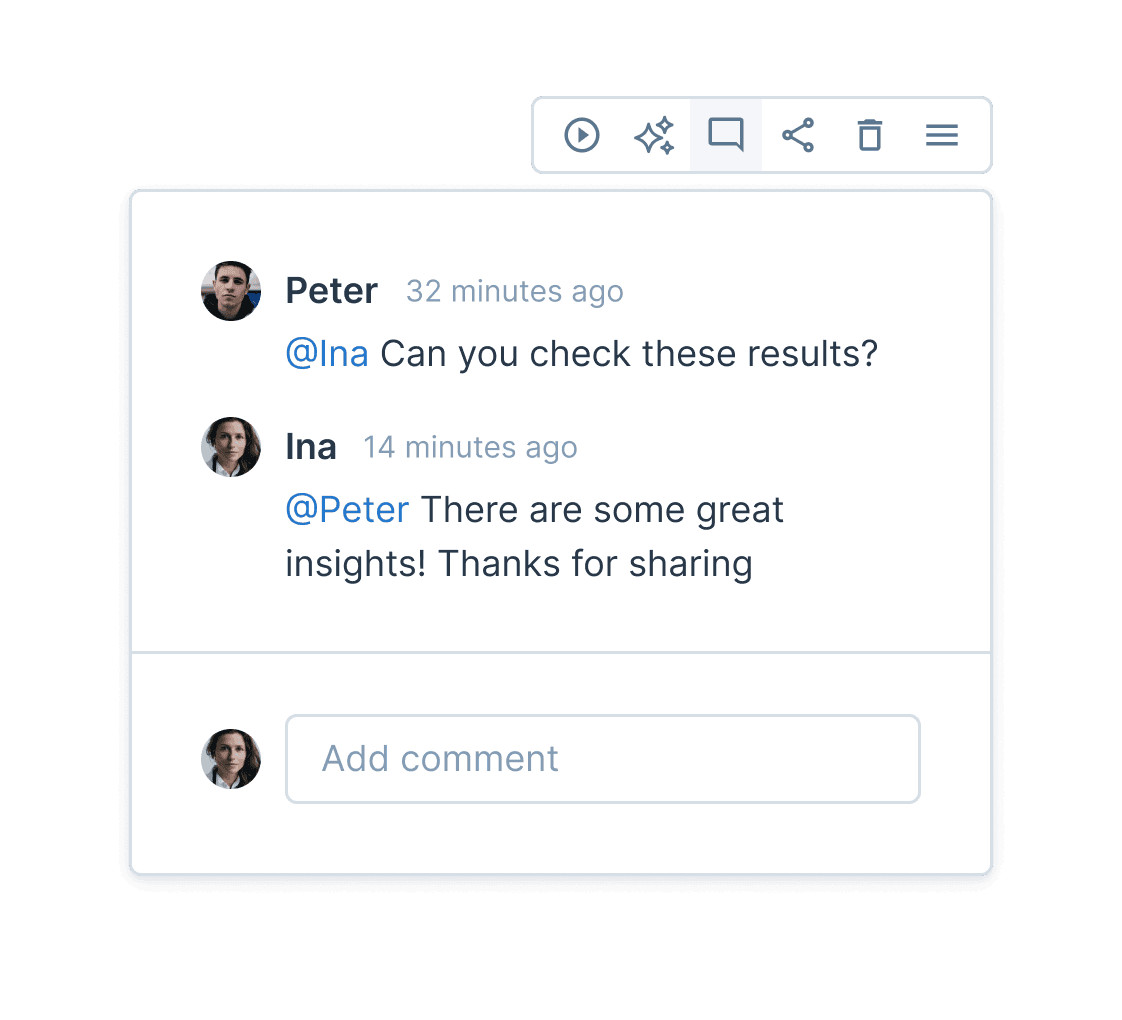
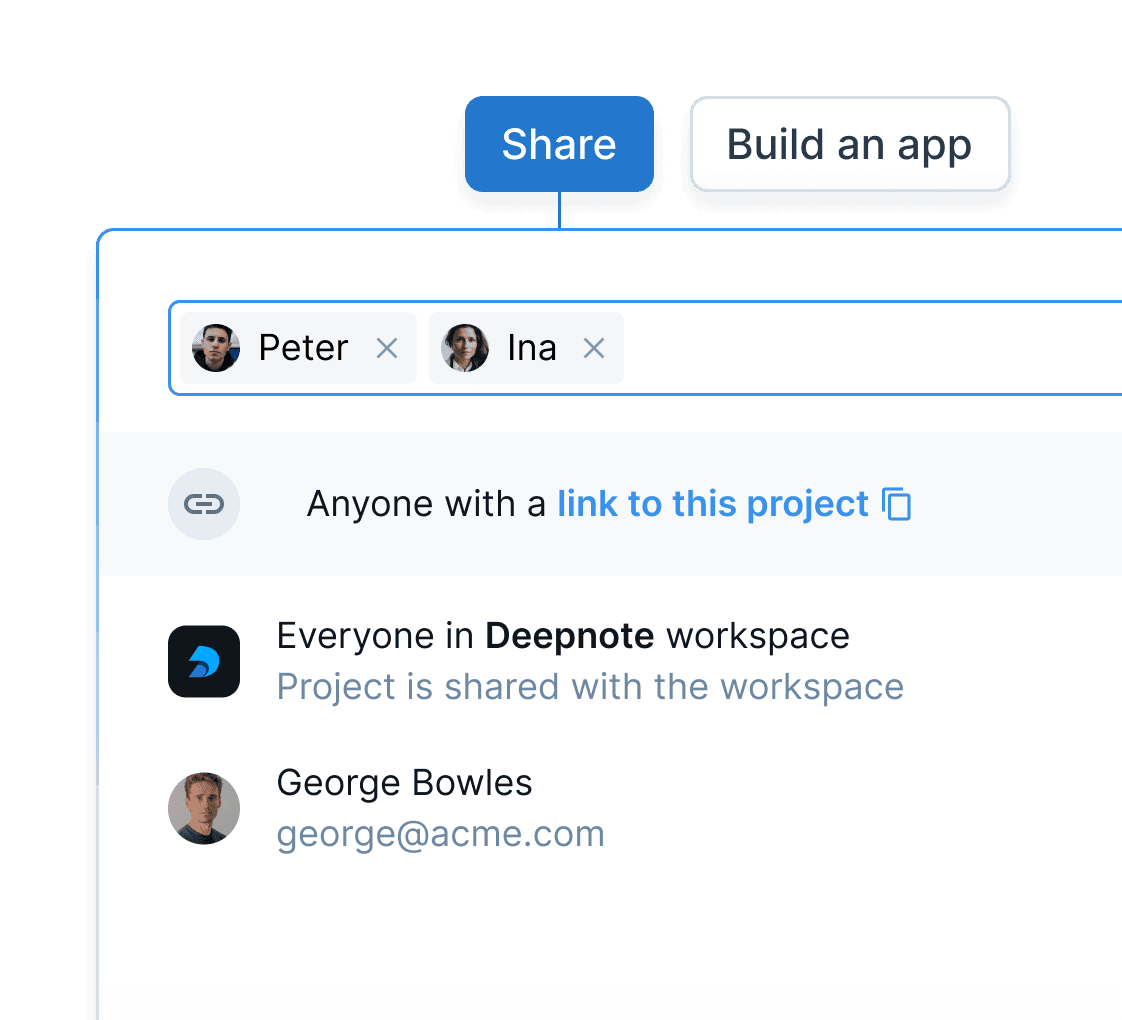
Data scientist
Deepnote works with the tools and frameworks you’re already using and familiar with. Use Python, SQL, R, TensorFlow, PyTorch, and any of your favorite languages or frameworks. Easily connect to data sources with dozens of native integrations.
Browse integrations →