We're thrilled to announce that Deepnote Auto AI is now officially out of Beta. This marks a significant milestone, as it brings a highly intelligent, virtual collaborator directly into your data notebooks. Deepnote Auto AI operates in a completely autonomous mode — simply assign it a task, and it handles everything from analysis to execution. This seamless integration is a game-changer for how you can interact with data notebooks.
You might be familiar with a similar feature from ChatGPT: Advanced Analysis plugin, previously known as Code Interpreter. While both tools offer powerful AI-driven analysis, understanding their distinct functionalities and features is crucial, especially when considering their impact on data teams and their workflows. In this article, we'll explore these differences in detail.
Data connections
Data connectivity is a fundamental aspect of any data analysis project. Currently, with ChatGPT, data import is limited to individual file uploads, most commonly in the CSV format. There's no direct way to connect to external data warehouses or storage systems. This limitation means you must manually export data from your source system and then import it into ChatGPT, which restricts your analysis to static data snapshots. Consequently, it's challenging to refresh the analysis automatically with updated datasets.
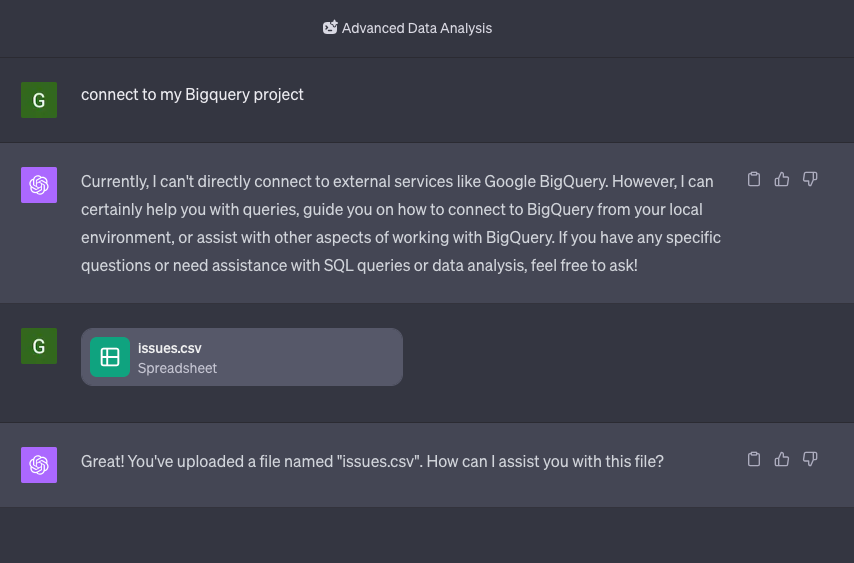
In contrast, Deepnote supports an extensive range of native data integrations with popular data warehouses and file storage systems. Additionally, users can leverage Python connectors to tap into various other data sources. This capability ensures that your AI-powered analysis in Deepnote is always up to date. Simply query your data warehouse with SQL and then let Auto AI complete the analysis for you.
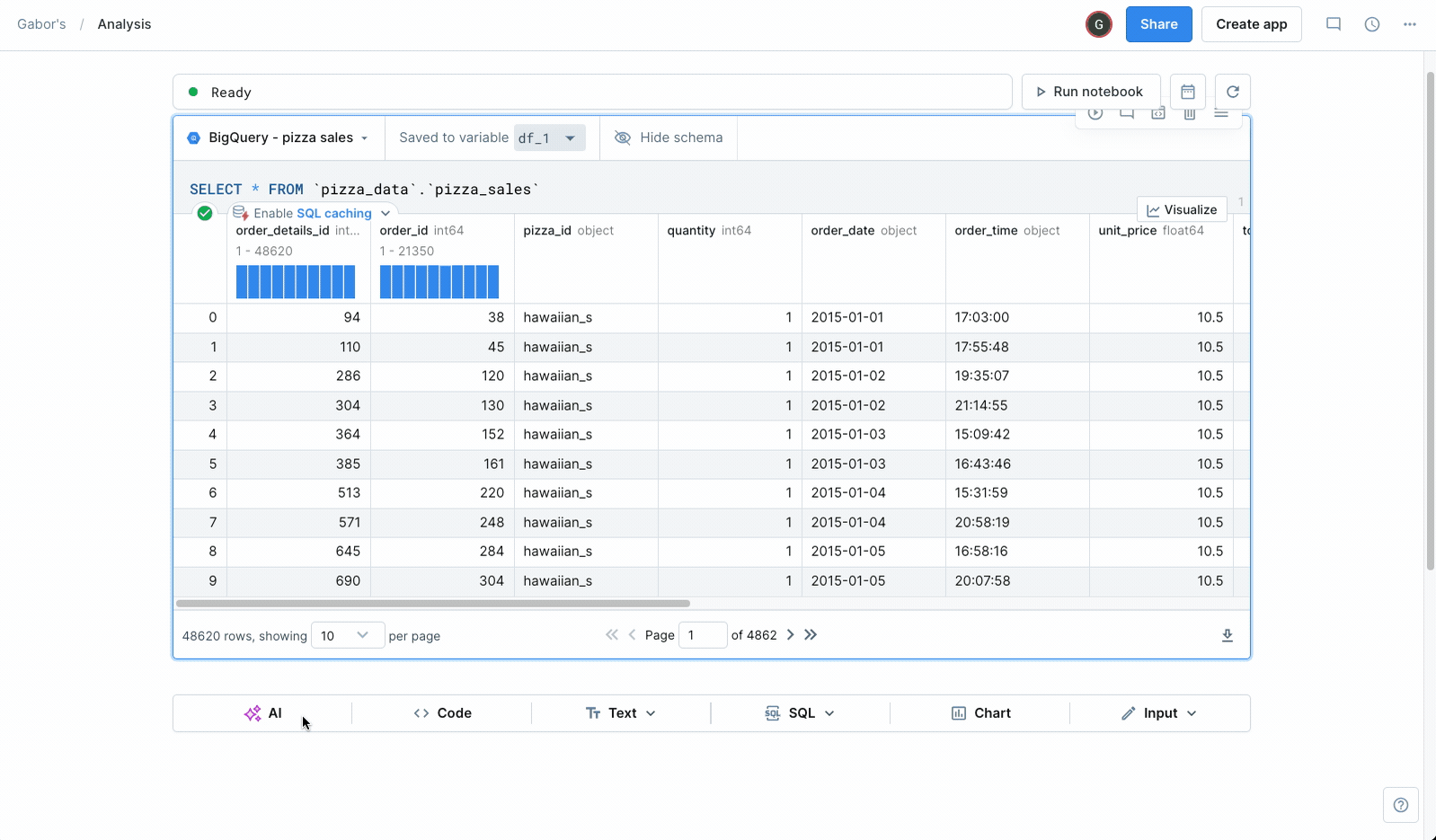
Environment
Besides data, another critical component for your analysis project is the computational environment. The shape of this environment will determine the types of tools at your disposal (eg. what visualization or machine learning libraries you can use) and how much power you can throw behind applying those tools (eg. amount of data you can process).
ChatGPT's computational environment, while functional for basic tasks, is very limited. Users have no control over its capabilities, which means if you require a specific library not pre-installed, ChatGPT can only guide you on how to implement your solution locally rather than within its environment.
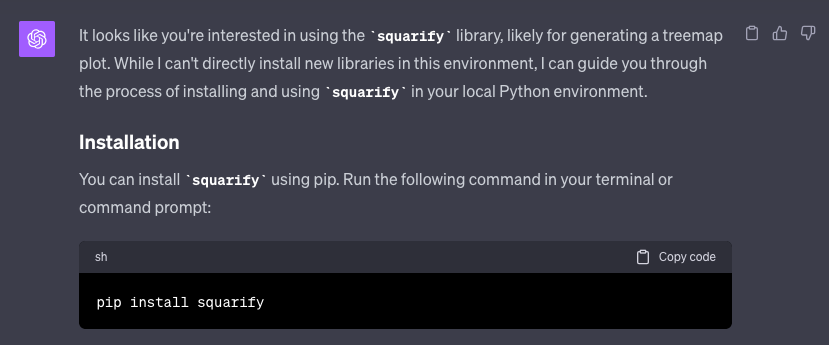
Furthermore, even with the available libraries, ChatGPT faces challenges in rendering interactive content, limiting the depth and interactivity of analyses. This restriction confines users to more basic functionalities and inhibits a fuller exploration of data using advanced or specialized Python libraries.
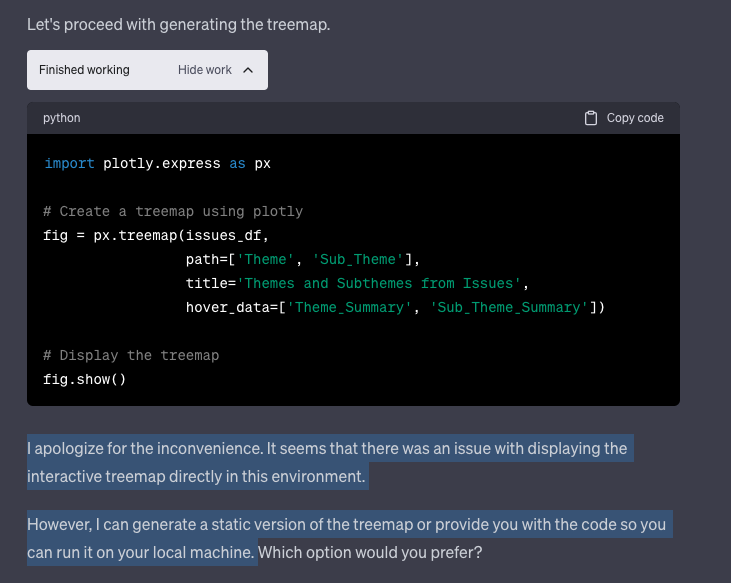
In Deepnote, you have the freedom to install any required libraries, seamlessly extending the capabilities beyond the default setup. This flexibility means that for the same analysis task, where ChatGPT might offer limited functionality, Deepnote enables the creation of rich, fully interactive visualizations such as treemaps directly within your notebook.
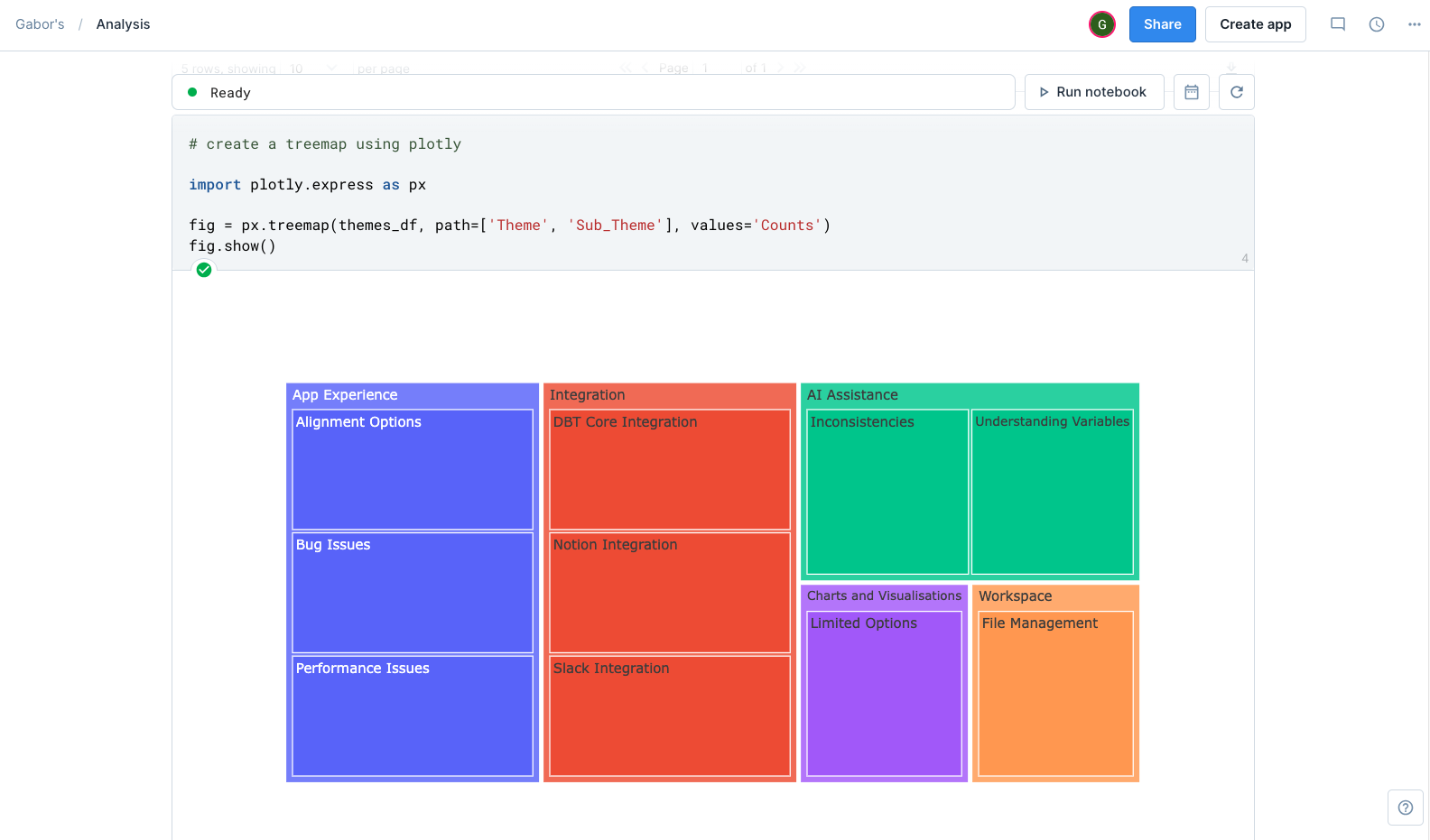
ChatGPT imposes a hard ceiling on the size of datasets you can analyze, with a maximum file upload size of 512 MB. This restriction can be a substantial bottleneck, especially in scenarios involving large datasets typical in fields like machine learning or financial modeling.
In contrast, Deepnote is built to scale with your data. It provides access to high-performance computing resources, allowing you to comfortably fit massive datasets into memory for complex analyses.
Analysis flow
The basic flow of the autonomous analysis is pretty similar across the two tools. In both platforms, you articulate your analytical goals in a prompt, and then the AI takes over to execute the task. Leveraging the latest version of GPT-4, both Deepnote and ChatGPT ensure a high quality of outputs, with the AI not only generating explanatory text and comments but also creating and executing Python code blocks to present results. They are equally adept at identifying and attempting to rectify errors during the analysis.
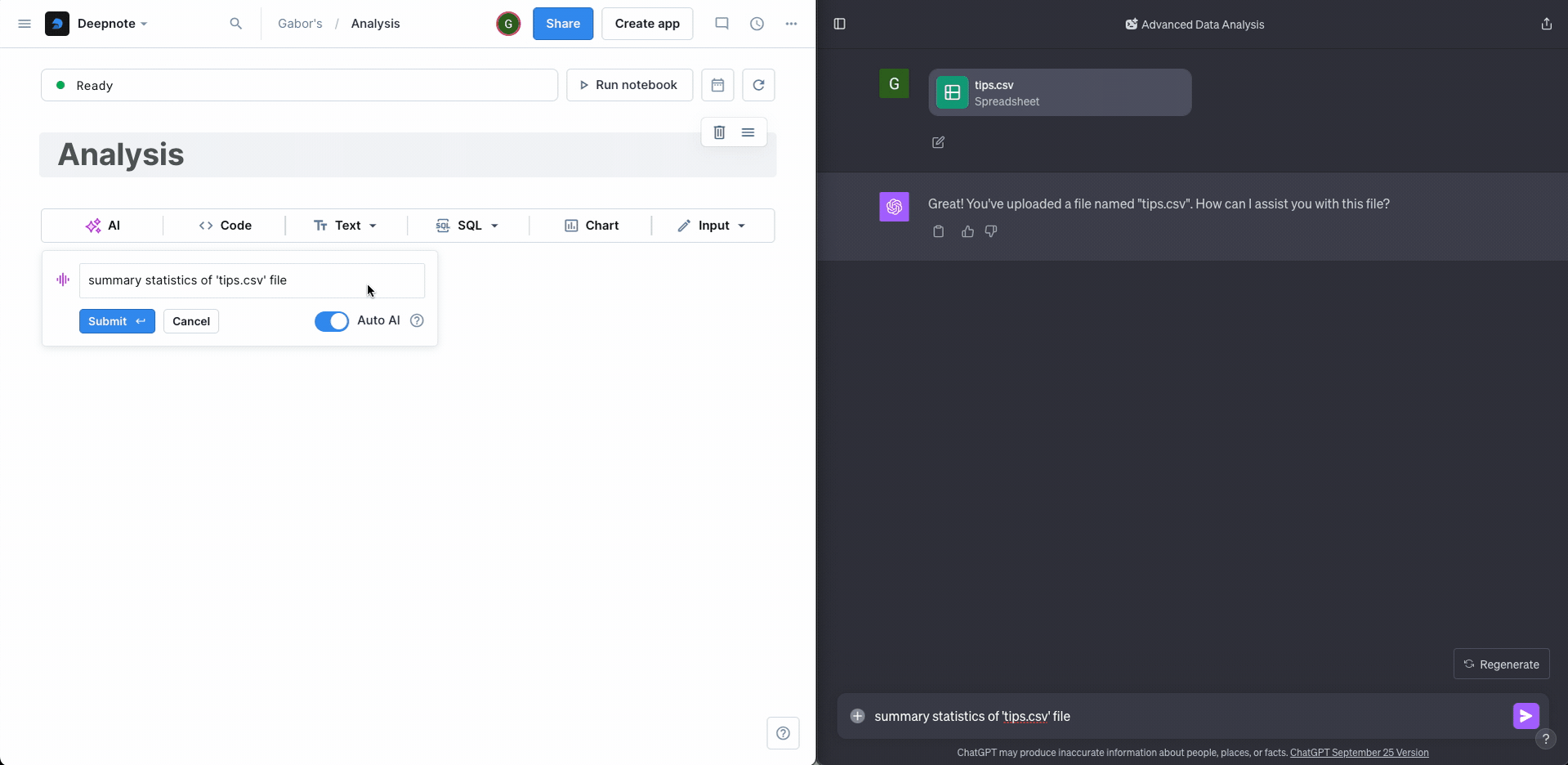
All that said, there are massive differences in how the two platforms present the outputs and more importantly, in what you can do with the results once you received them from the AI. Let’s take a look these aspects one by one.
Outputs
In ChatGPT, all analysis results are delivered within a single chat entry, encompassing text, Python code, and visualizations. This consolidated format poses challenges in working with different components of the output to build further upon them. For instance, it's not possible to directly edit the AI-generated text, tweak the design of a chart, or make quick modifications to the code. Any alterations or extensions require initiating a new query, receiving a complete, new response from the AI, which can be cumbersome and time-consuming.

Another related problem is transparency of the steps involved. While the platform provides an option to view code executions, these are hidden by default and lack detailed execution metrics like runtime or specific error information. As a result, if an analysis encounters issues, you're left to rely solely on the AI's explanation, missing out on valuable learning opportunities that arise from examining and resolving coding errors yourself.
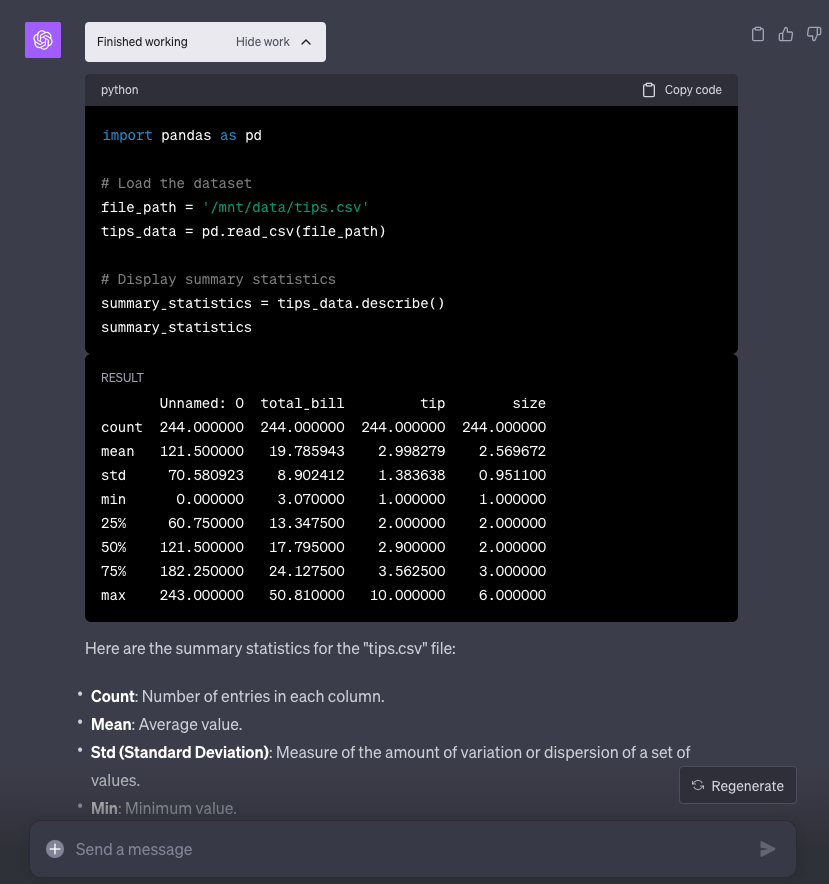
Deepnote's Auto AI stands out for its fully transparent and interactive approach. Unlike the consolidated output format of ChatGPT, Deepnote operates by creating logically distinct blocks for text, code, and outputs. Each of these blocks is not just a part of the response, but an interactive element in the analytical process. Users have the freedom to directly edit and interact with every aspect of these blocks. For example, upon receiving a table as output, you can immediately start filtering or sorting the data within the table itself. Want to see the data differently? Just hit the 'Visualize' button to seamlessly convert the table into a chart.
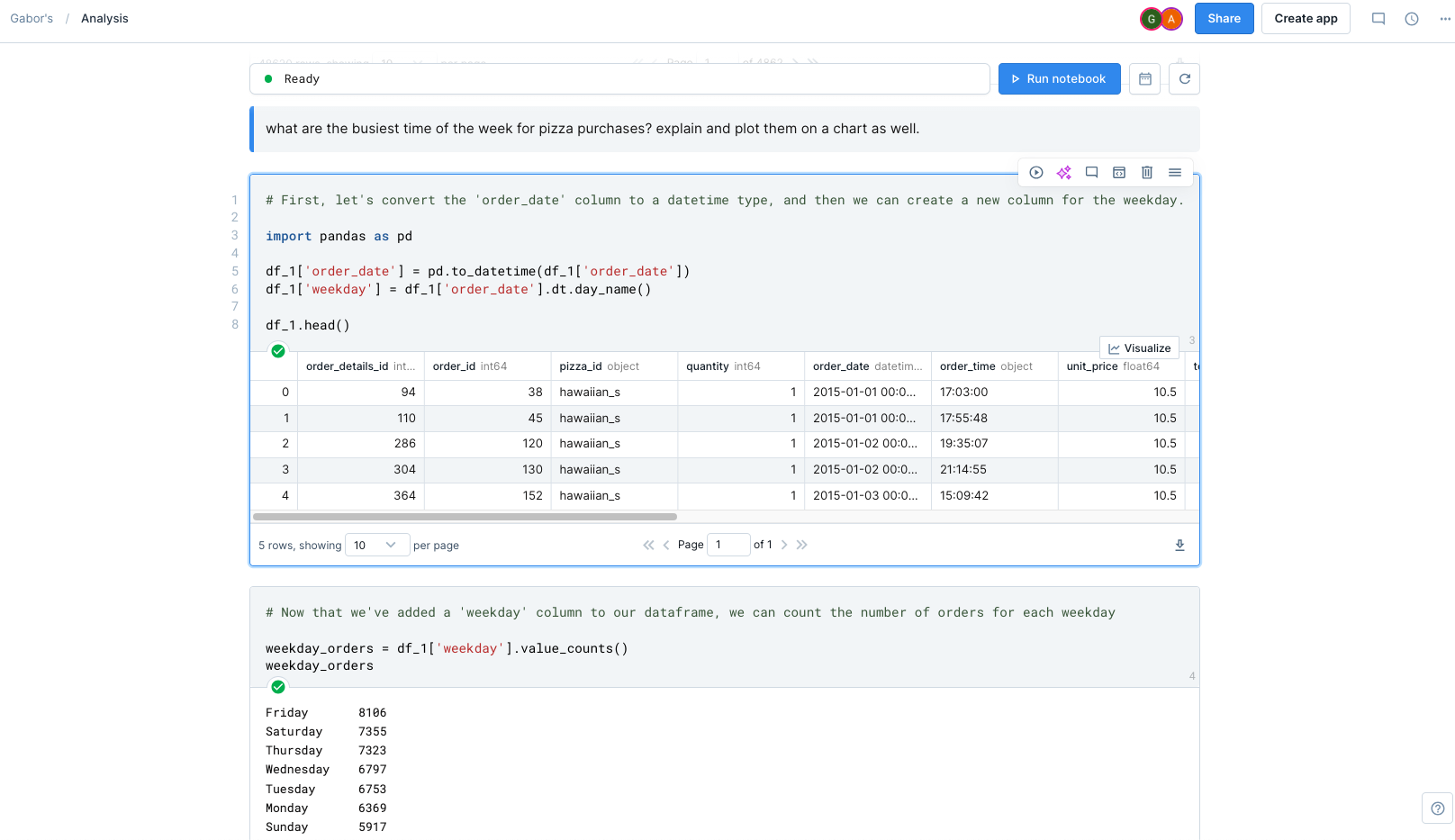
Furthermore, in Deepnote you can decide when to invoke help from the AI. You can do it at the beginning of your project to help you kickstart the analysis and then take over. Or, you can do the opposite - ask the AI to lend a hand when you get stuck on a certain task.
This modular approach transforms the response from Auto AI into a springboard rather than a final destination. You're not just receiving an analysis; you're gaining a customizable, interactive workspace.
Resuming your work
Continuity in data analysis is crucial, especially for complex or multi-stage projects. ChatGPT, however, encounters a hurdle here due to its limited context persistence. If your session times out or you leave the conversation for a certain period, the environment resets, meaning any uploaded data and installed packages are lost. When you return, not only do you need to re-upload your data, but you might also find previously working code blocks now failing due to missing context, like unloaded packages. This limitation can introduce interruptions and unnecessary delays in resuming your work.
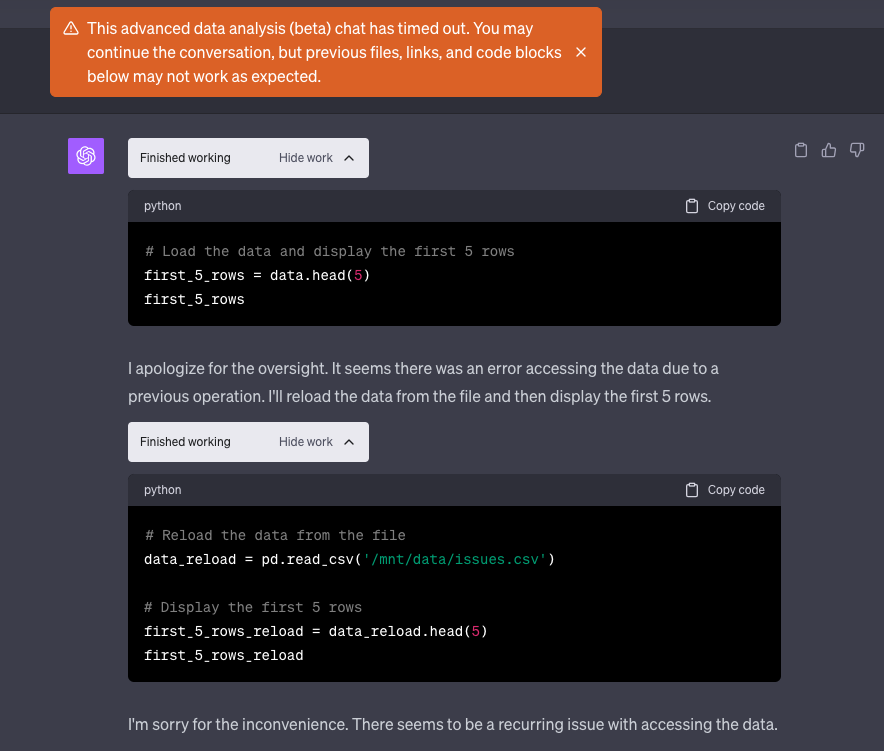
With Deepnote, it's easy to jump back in. Your files are always persisted. Restoring your previous context is straightforward, either by using the 'restore variables' option or simply by running the notebook from the beginning. This feature significantly reduces the friction in returning to an ongoing analysis.
Collaboration
One notable limitation of ChatGPT is its lack of collaboration features, making it challenging to jointly work on analytical projects with others. This can be a significant barrier in environments where teamwork and shared insights are key.
On the other hand, collaboration is deeply integrated into Deepnote's ethos. The platform is built to enable real-time cooperation among team members on any project. You can effortlessly invite collaborators to join and work alongside you, ensuring that both the human and AI components of the team contribute effectively. In Deepnote, the Auto AI isn't just a tool; it's like a virtual teammate, accessible to anyone in the group for assistance.
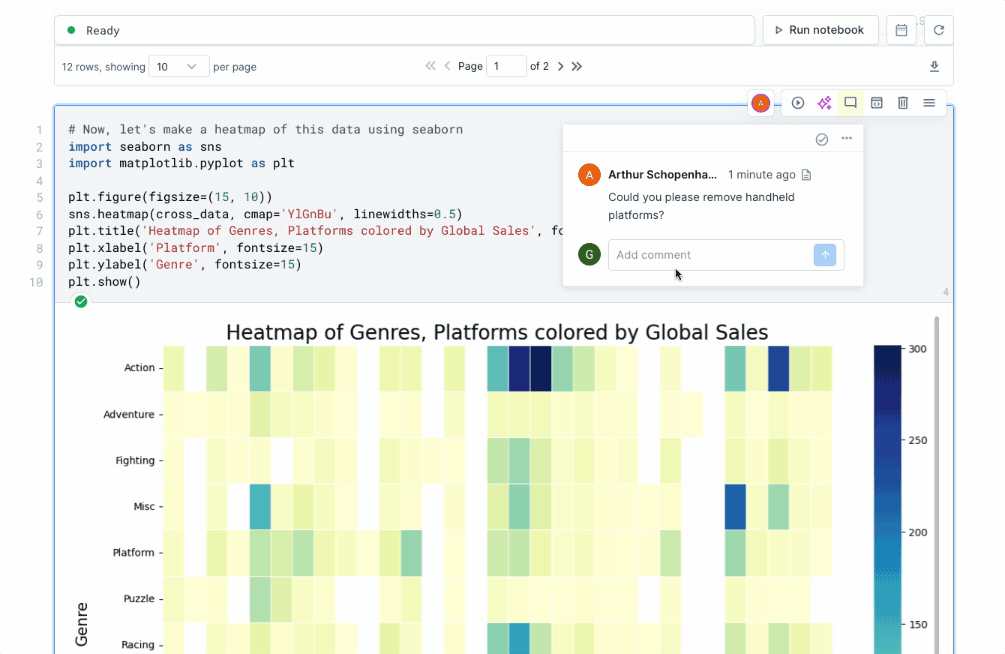
Sharing results
In ChatGPT, sharing the results of your analysis with others is possible through a link to your chat. However, this method only captures a static snapshot of the conversation as it exists at the time of sharing; any subsequent updates or changes aren't reflected. This static nature can limit the recipient's comprehension and engagement, as they're unable to see the analysis evolve or interact with it. Furthermore, a critical drawback of this sharing format is that it omits all images, including charts and other visualizations. Given the pivotal role that visual content plays in data analysis, this omission significantly diminishes the utility of ChatGPT's sharing feature for data analysts.
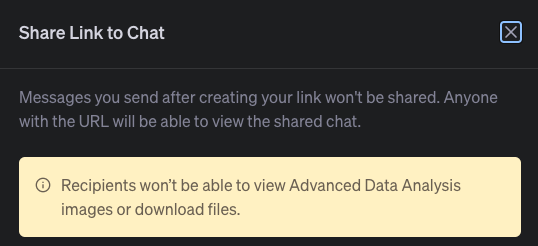
Deepnote offers a rich set of options to share your results with your stakeholders. You can invite them to your notebook directly; you can embed individual blocks from your analysis on other websites; or turn your notebooks into a beautiful published app with the click of a button. These apps not only enhance the visual appeal of your analysis but also make it more accessible and user-friendly for a broader audience. Crucially, regardless of the chosen sharing method, Deepnote ensures that the notebook's state is always current. This means any updates, whether made manually or through Auto AI, are instantly visible to your audience.
Summary
In summary, ChatGPT can be an efficient tool for automated data analysis, especially suitable for basic tasks involving static and smaller datasets. However, it encounters serious limitations due to restricted data access, a limited computational environment, and a lack of collaborative features. These constraints make it less ideal for rigorous, professional data analysis, particularly in team settings.
Deepnote's Auto AI, while matching ChatGPT’s autonomous task execution and self-correction capabilities, excels in offering a much more enriched experience overall. Deepnote provides a fully collaborative and customizable workspace, preserving the context of all your data work. This feature, along with its robust data handling and computational capabilities, positions Deepnote as a far more comprehensive and practical solution for data teams focused on conducting thorough, dynamic data analyses.