New app building experience and Slack integration
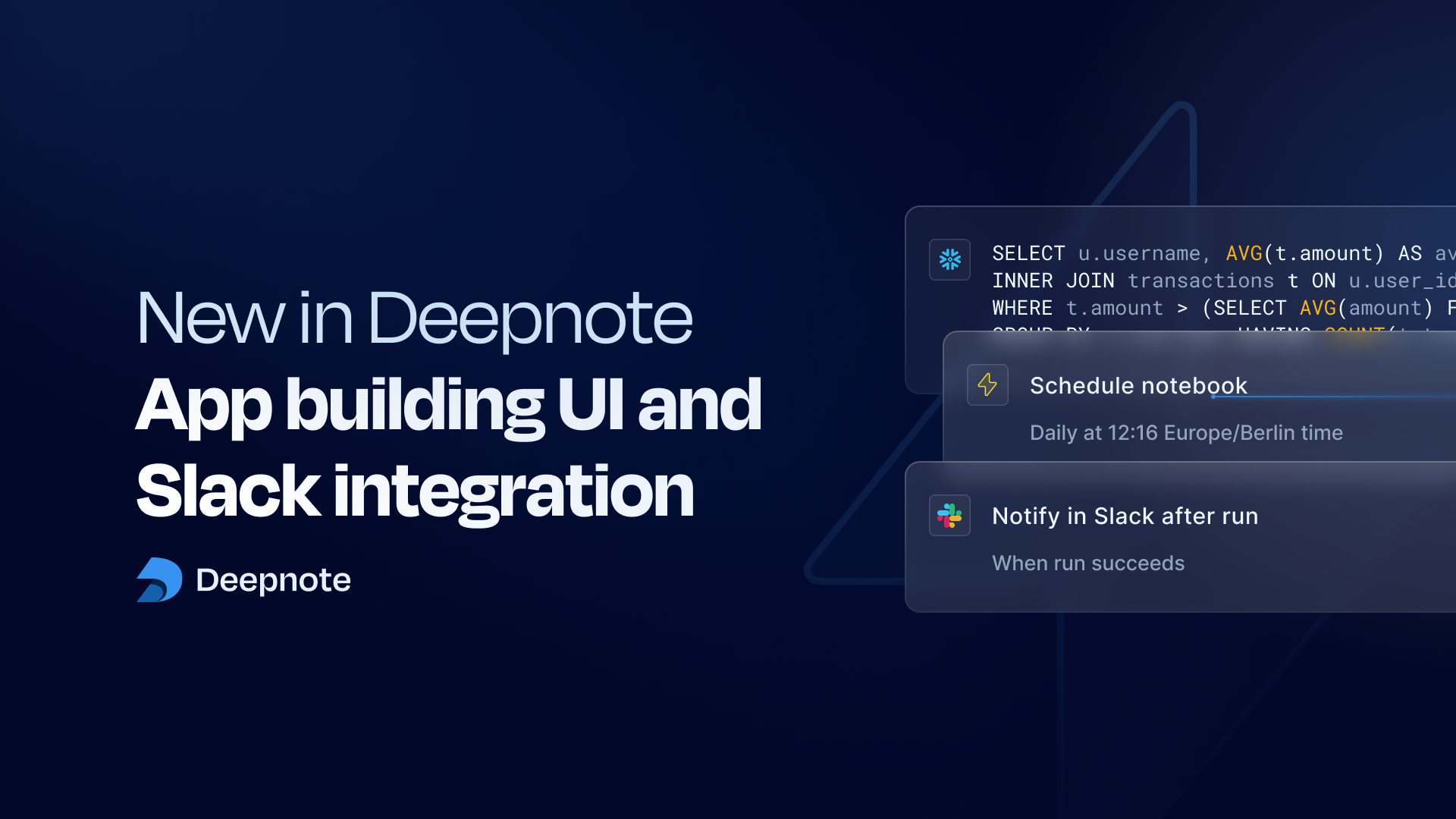
Streamlined in-notebook app building
Calling all app builders: we have an update that will turbocharge the app creation process from within notebooks.
You can now control the visibility of blocks in your app directly from the notebook interface.
Hide/show in app: Clicking the disappearing computer icon will hide or show a block or its contents in your app, but will still be visible in your notebook. Blocks that are currently hidden in your app will appear as faded out in the notebook.
Select multiple blocks: Efficiently manage the visibility of multiple app blocks at the same time by using the multi-select feature available in notebooks. Simply hold SHIFT and click on neighboring blocks to hide multiple blocks’ output and/or code from your app.
Dynamic apps: Once you’ve configured your app exactly to your liking, the visibility settings you’ve set in your notebook will automatically come to life in the app view. Gone are the days of constant back-and-forth between notebook and app interfaces to share your data insights!
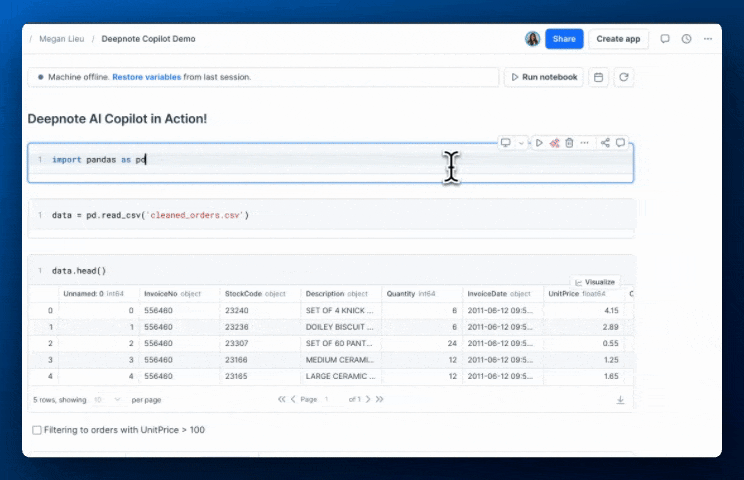
Slack integration
Conveniently view the status of your scheduled notebook runs from the comfort of your Slack workspaces with our new Slack integration.
This integration allows you to deliver notifications about your Deepnote analyses at desired checkpoints within your data workflows.
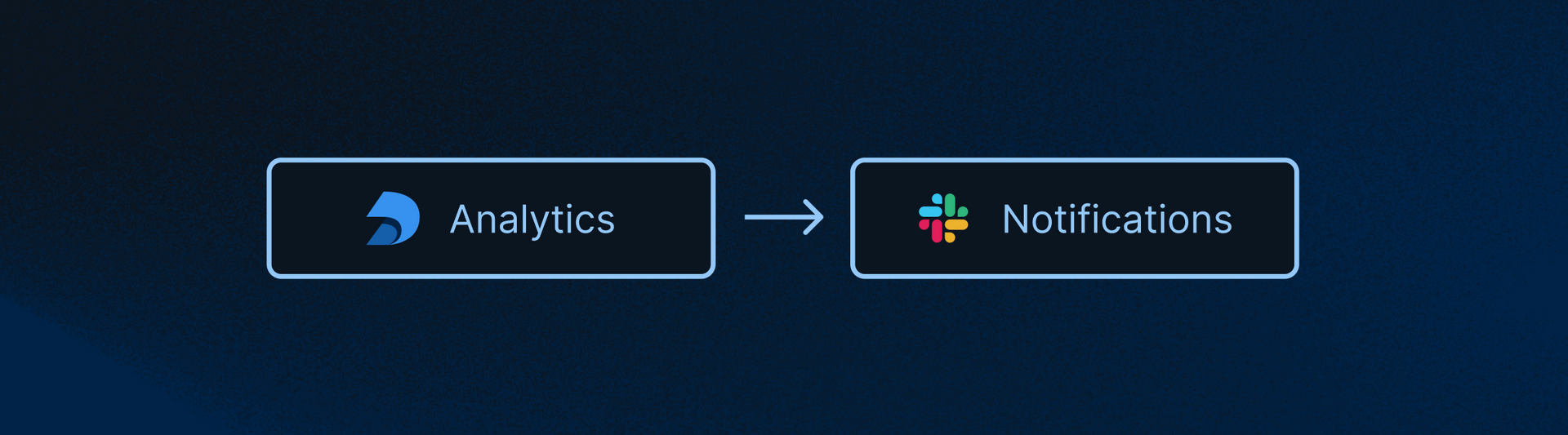
To get started with sending your scheduled notebook runs to Slack, check out the step-by-step instructions in our docs or try it out for yourself by duplicating this example notebook.