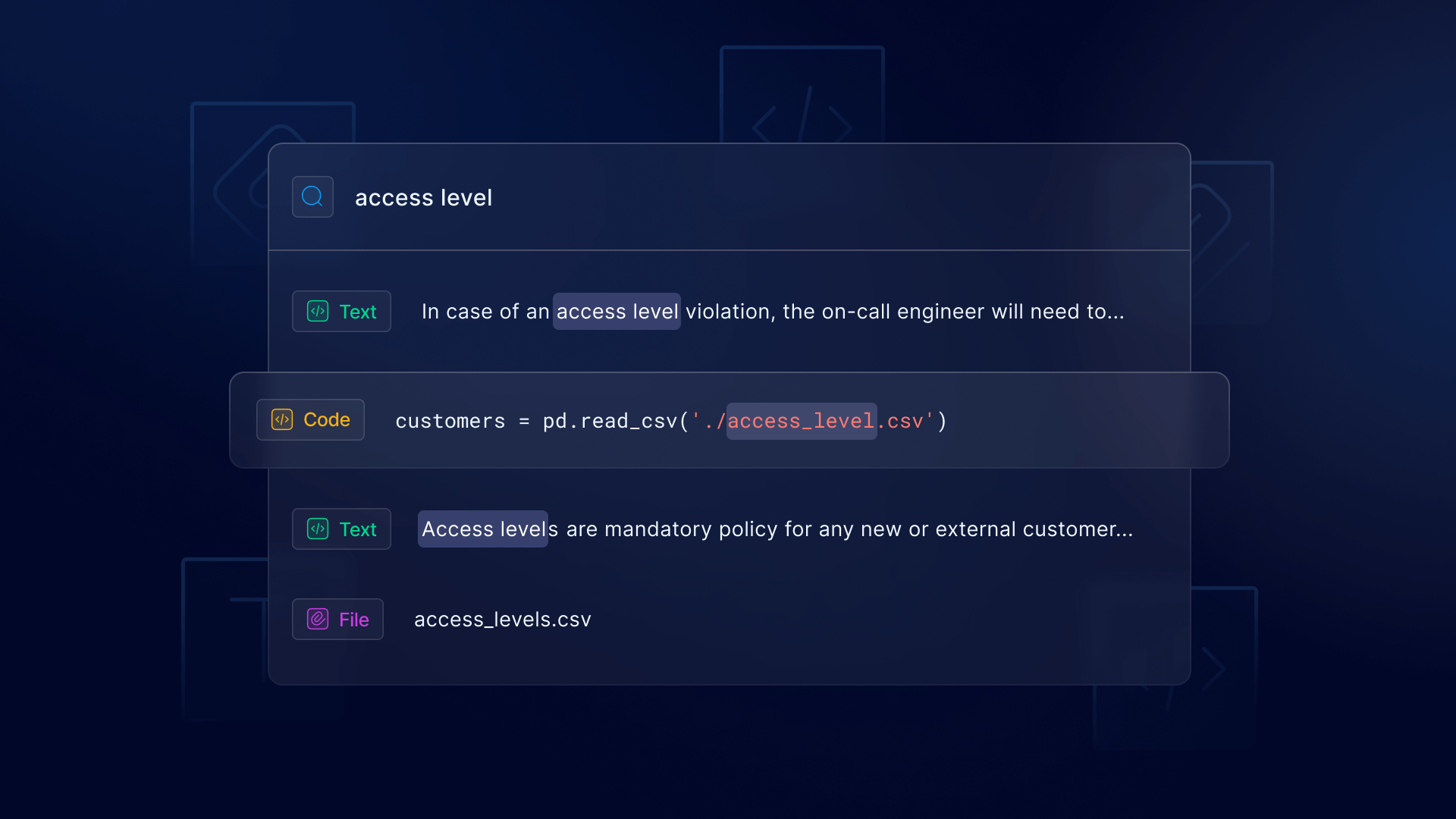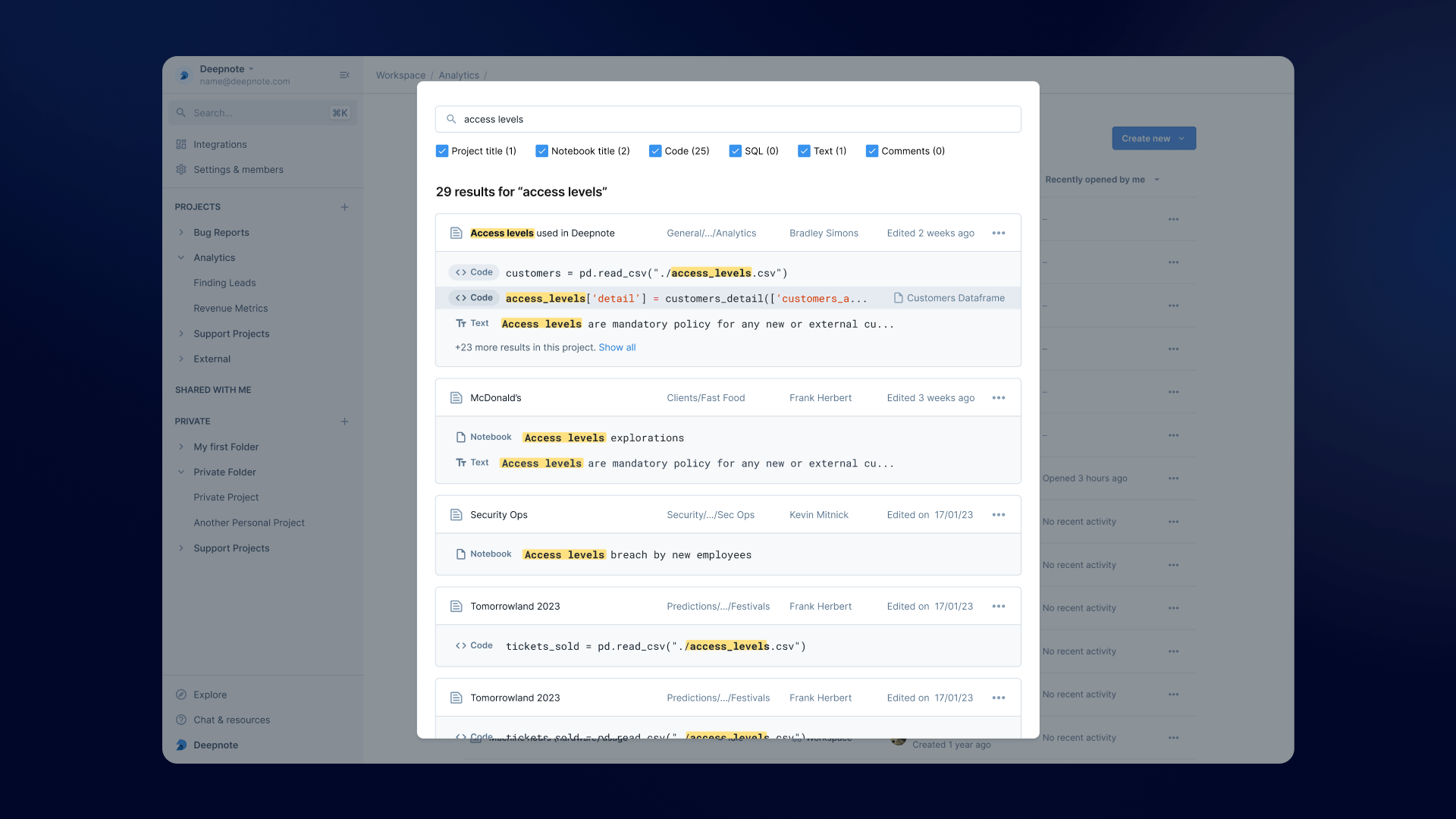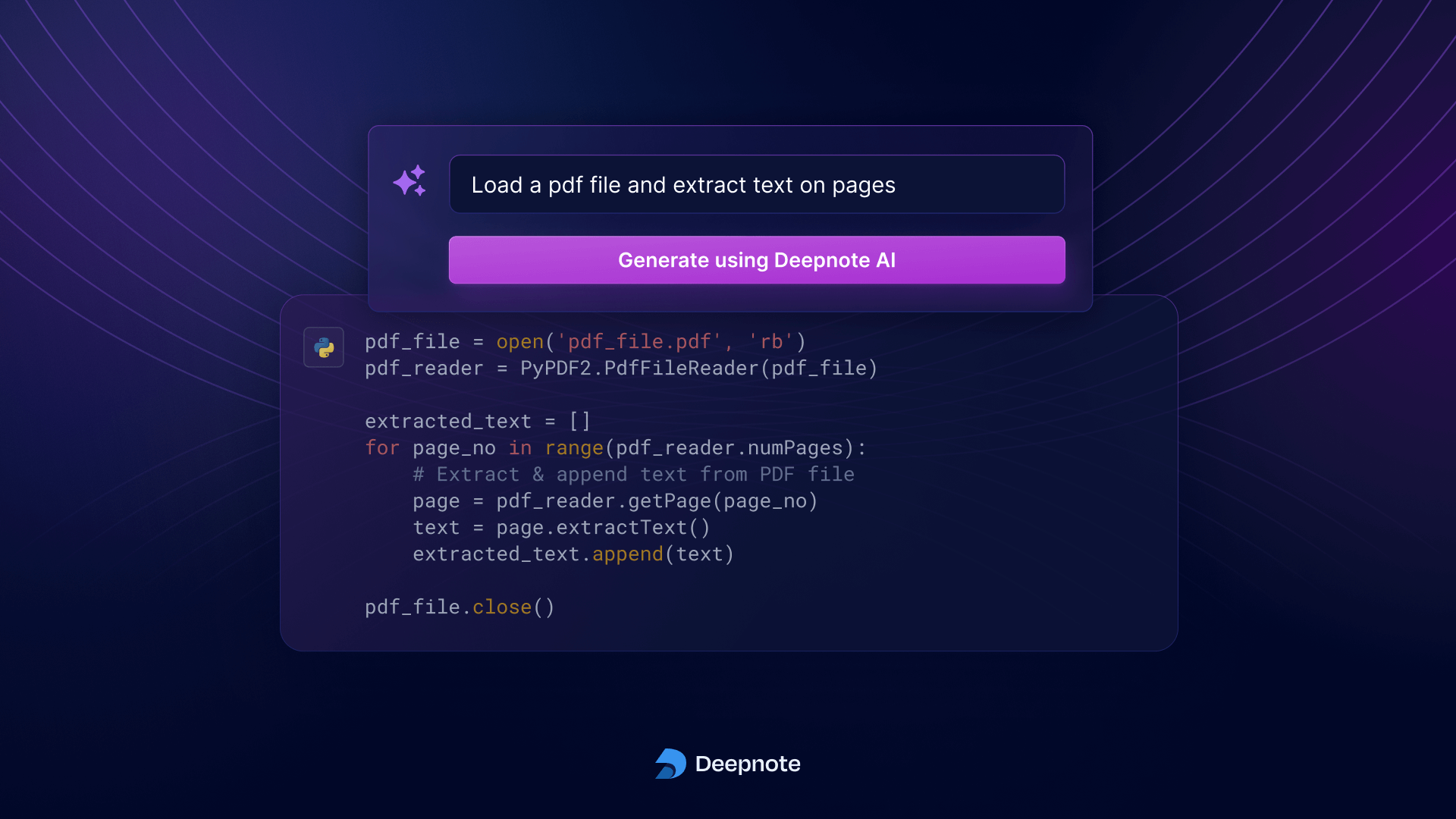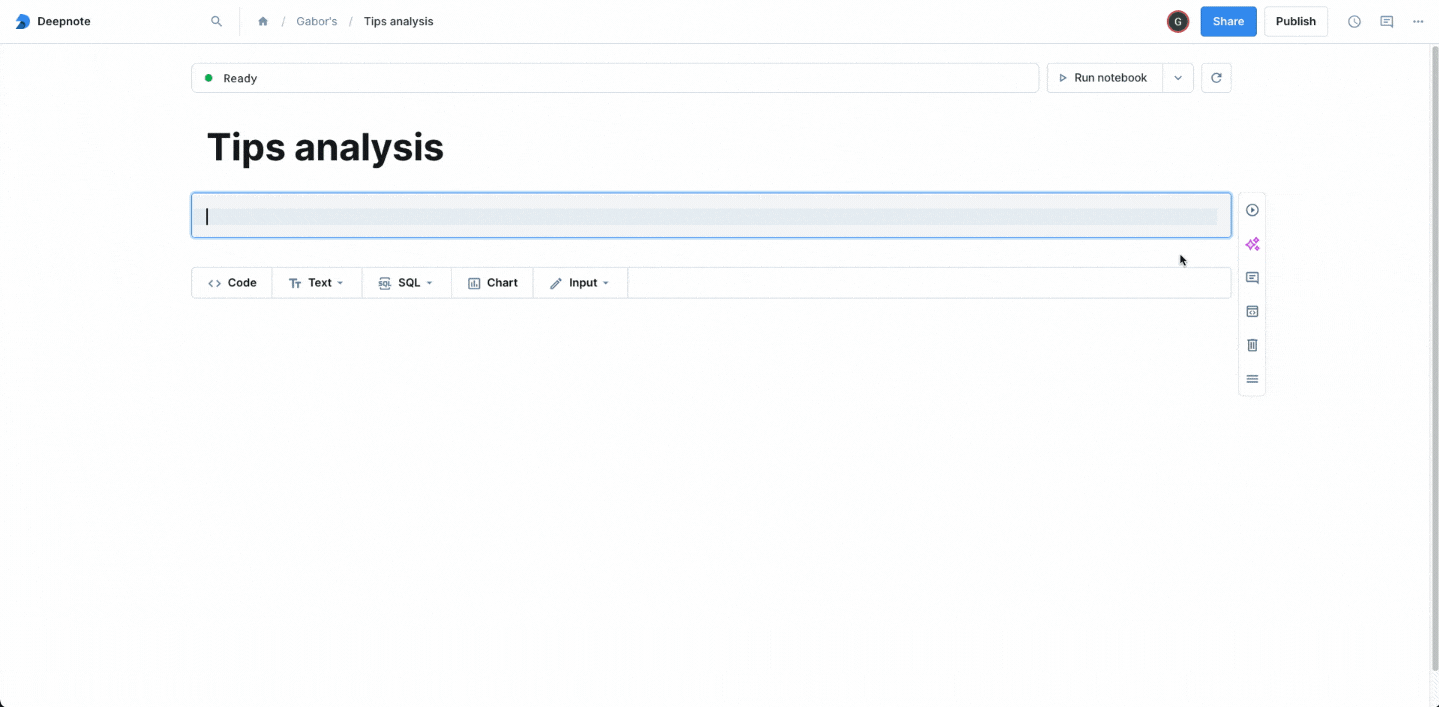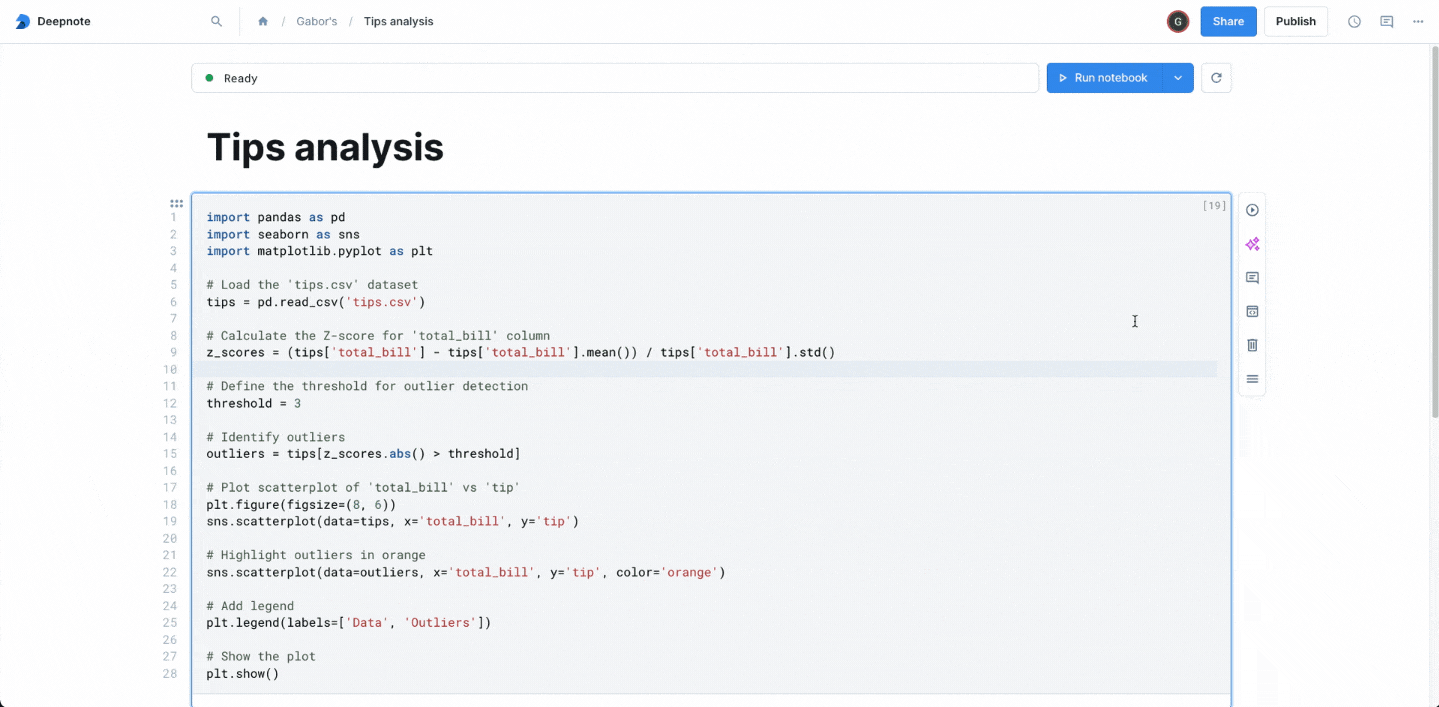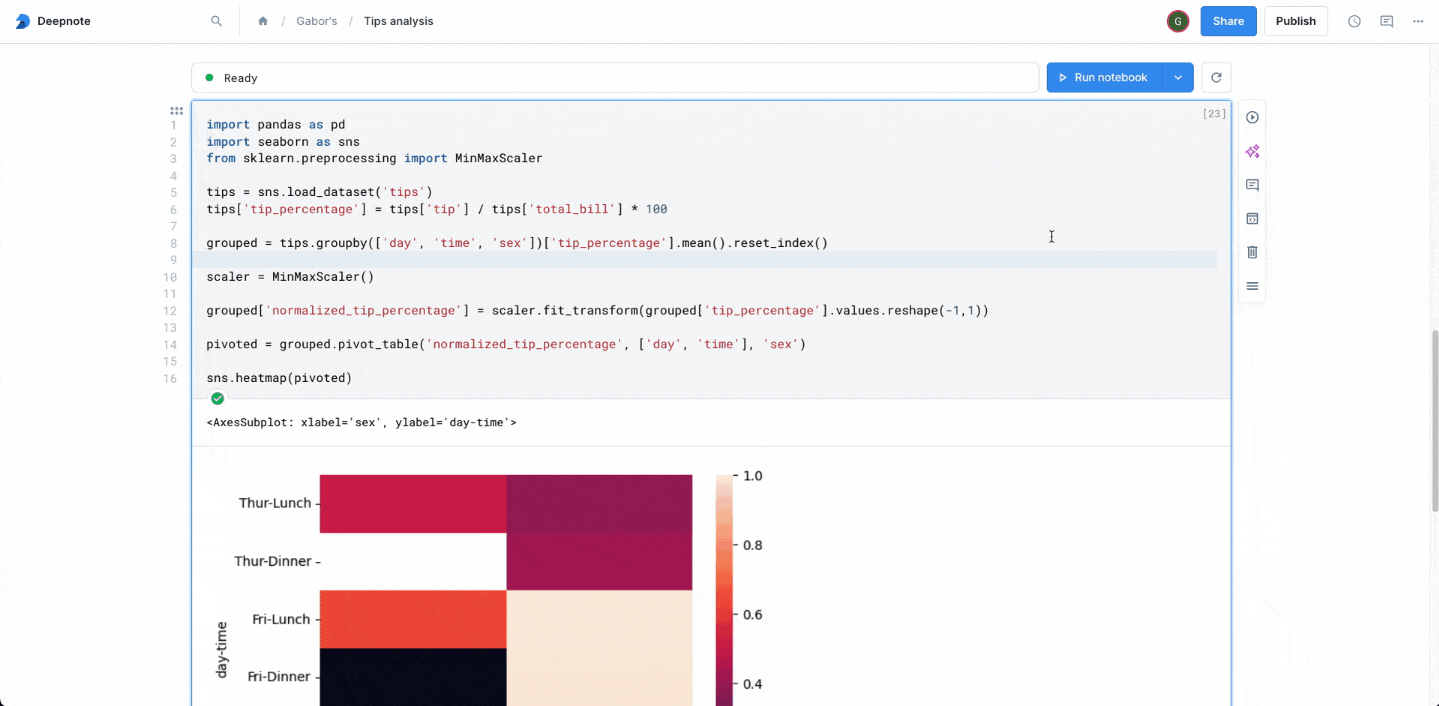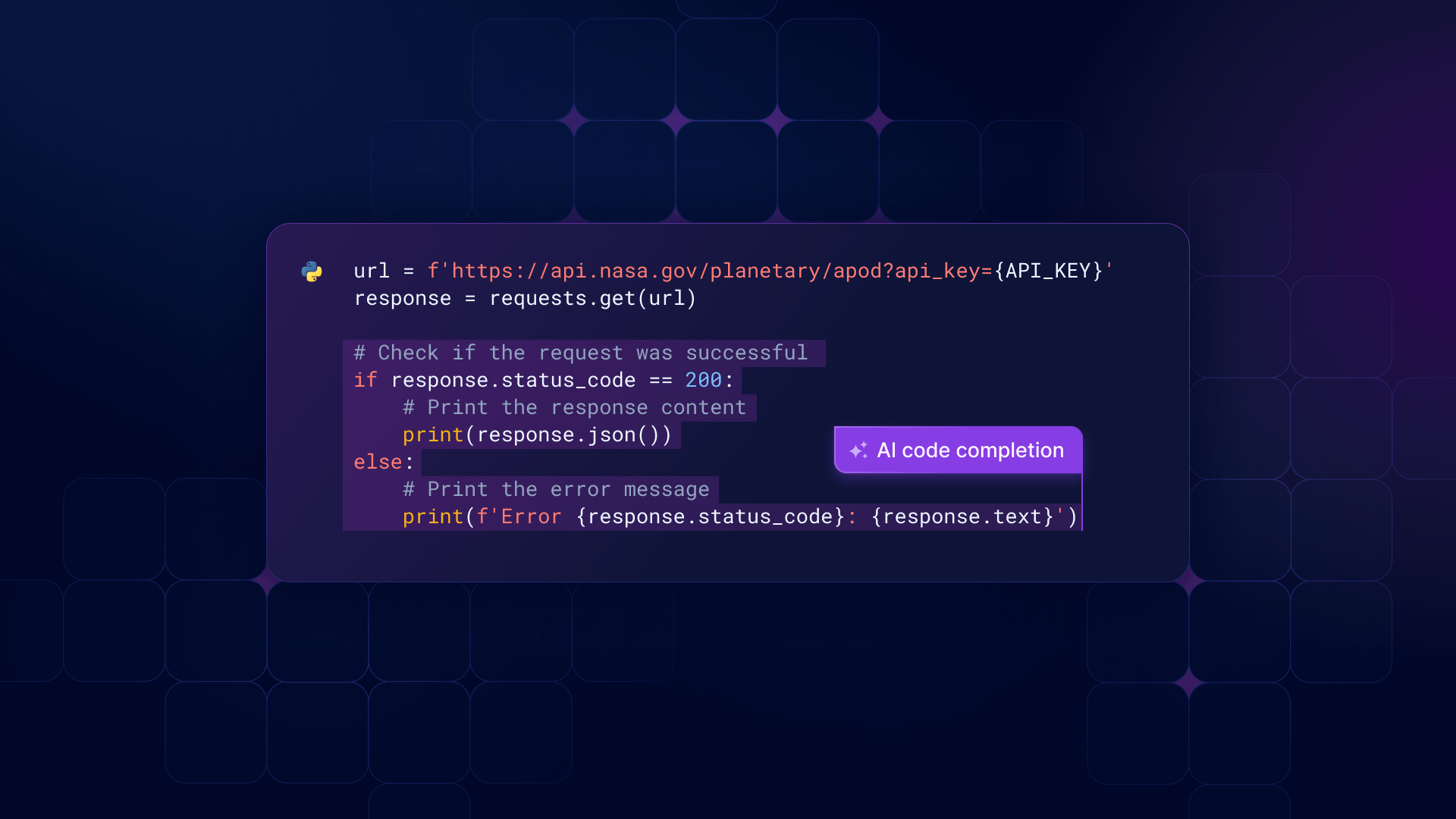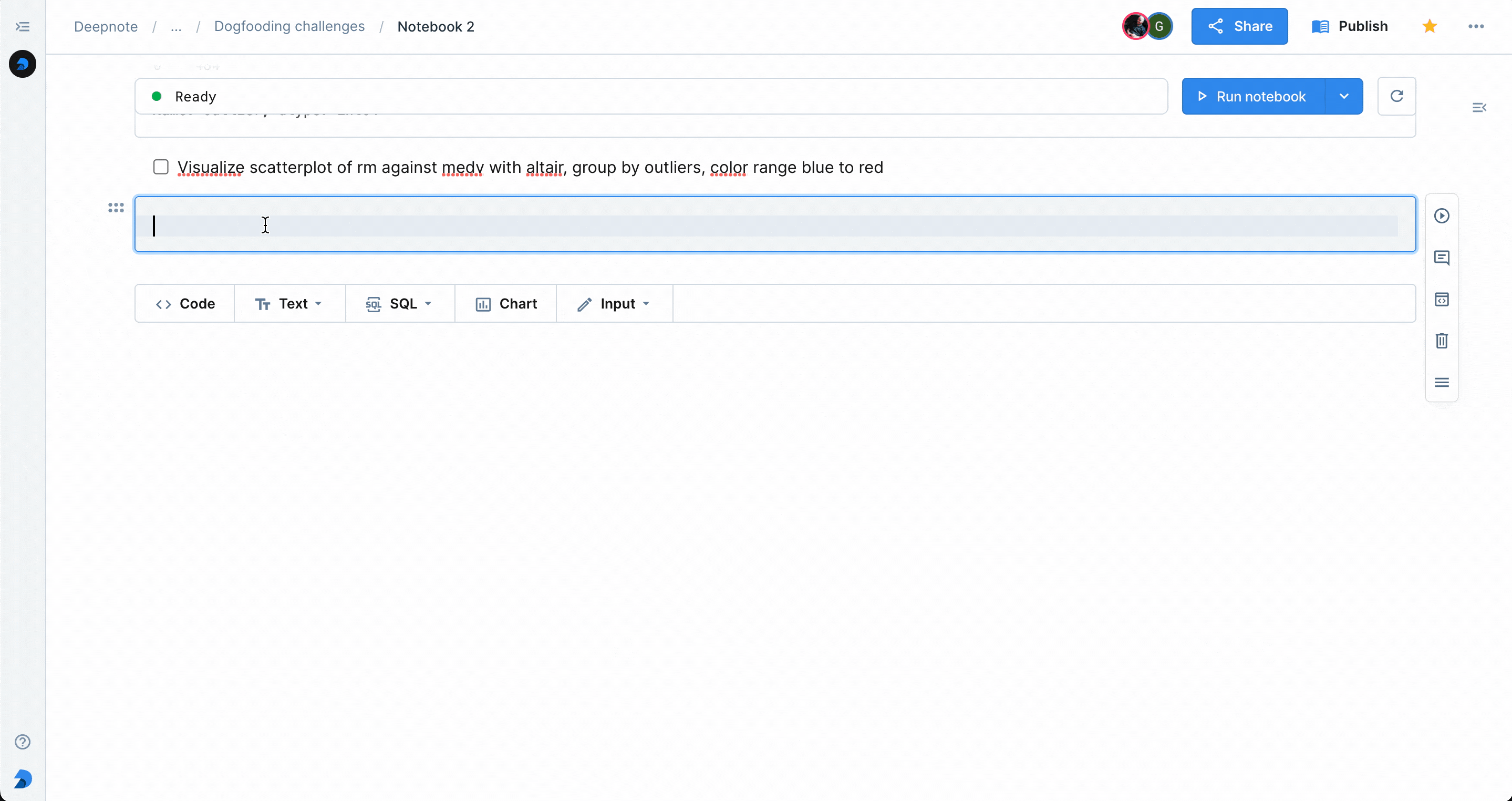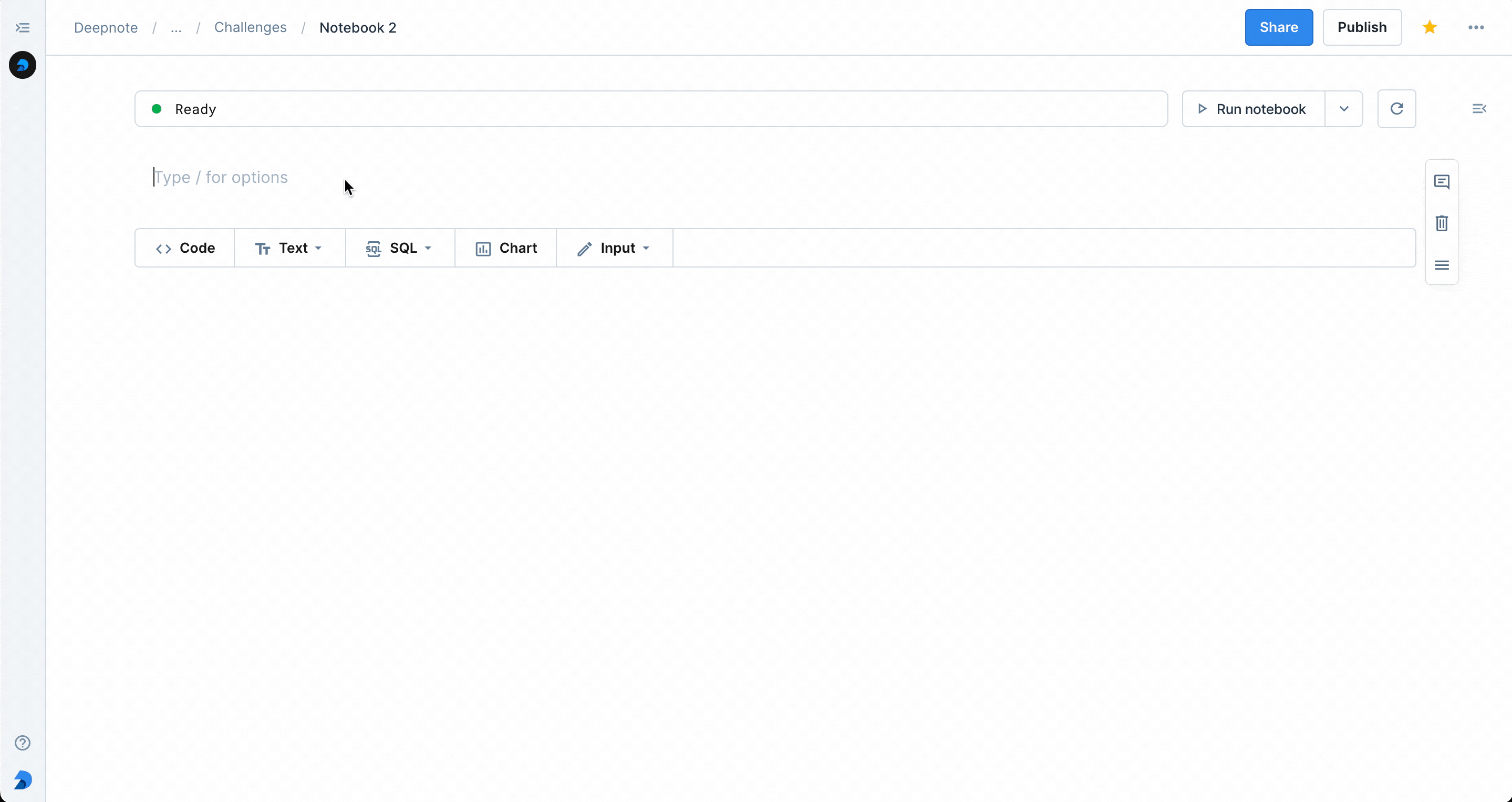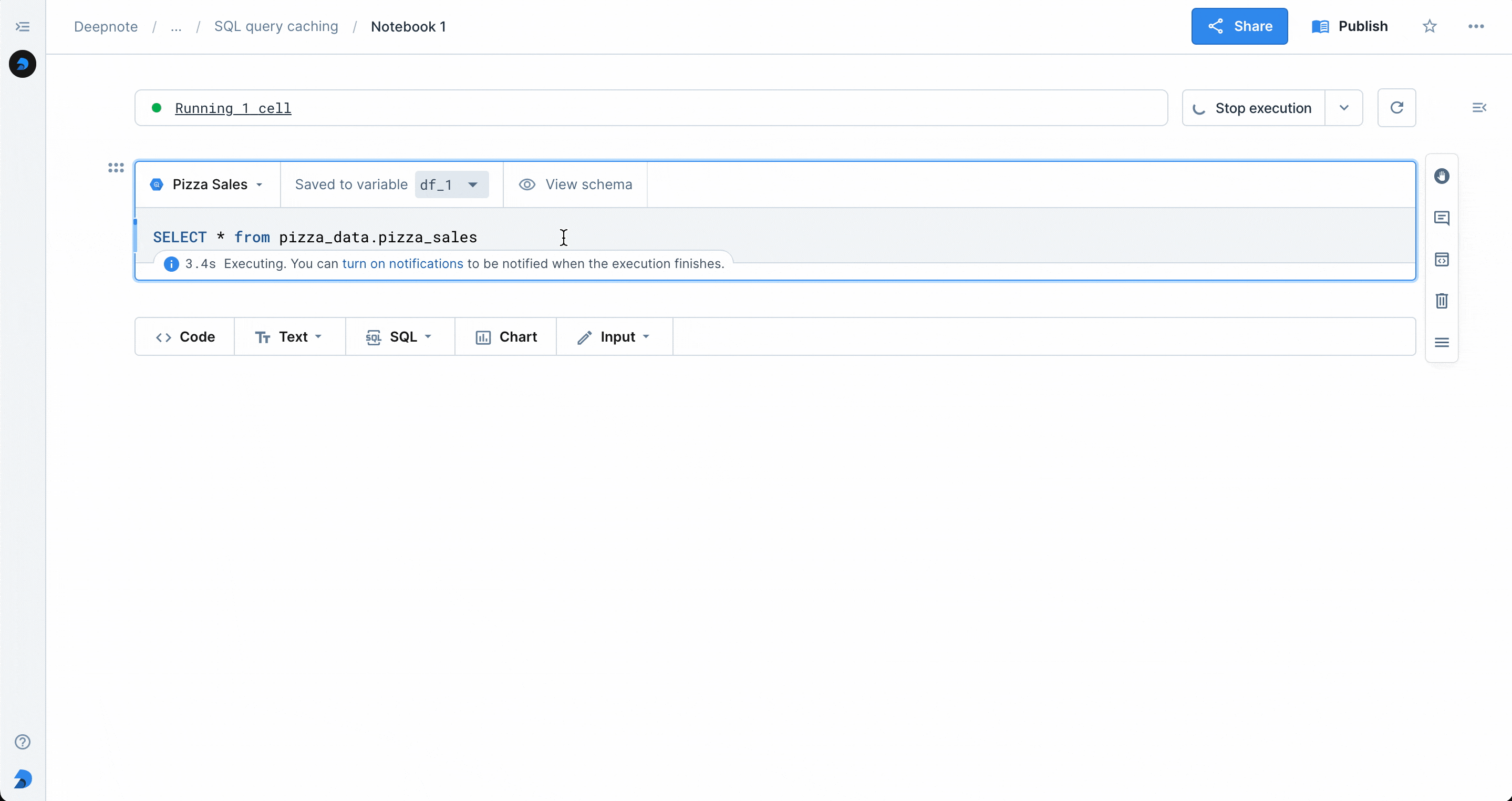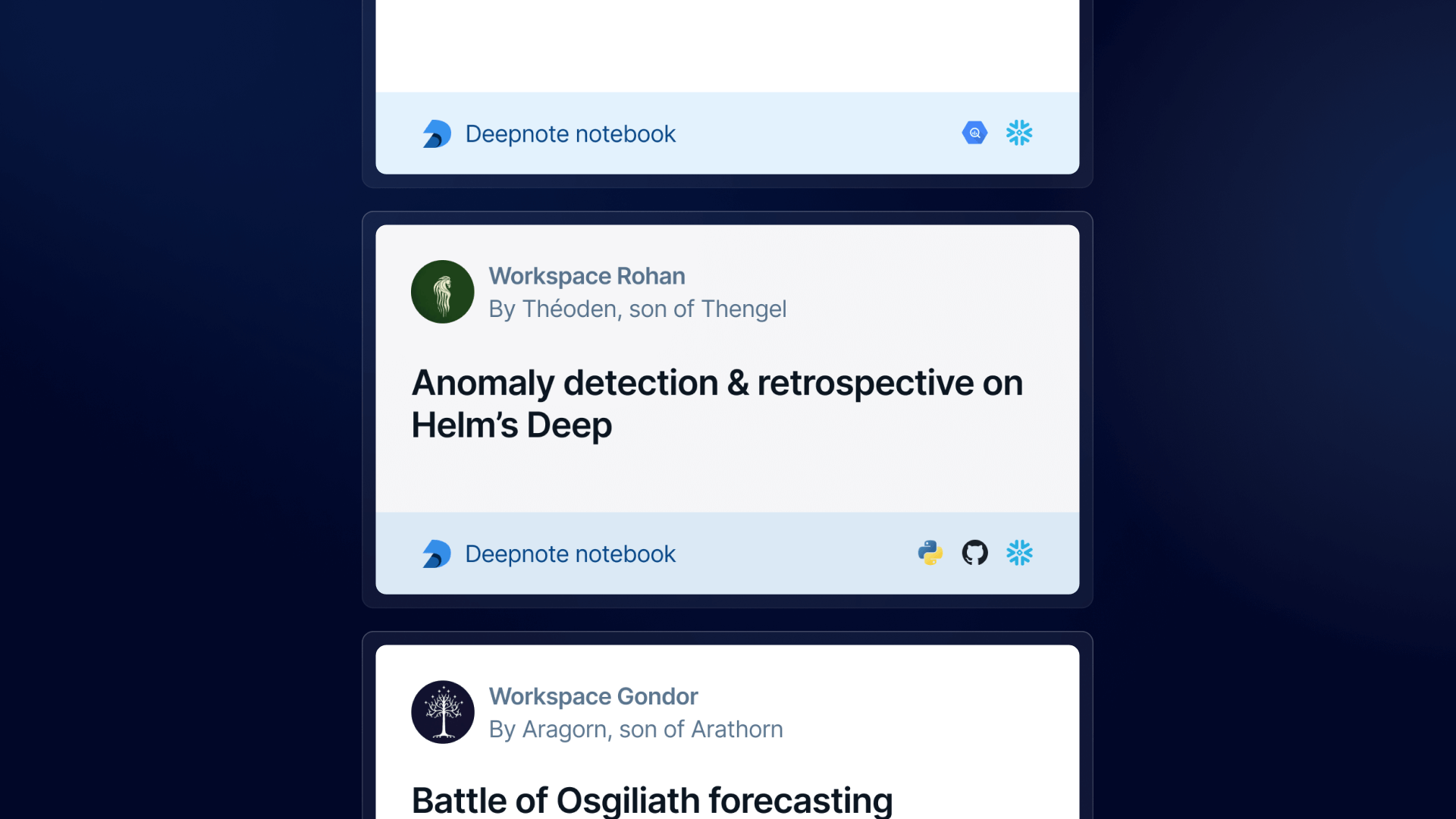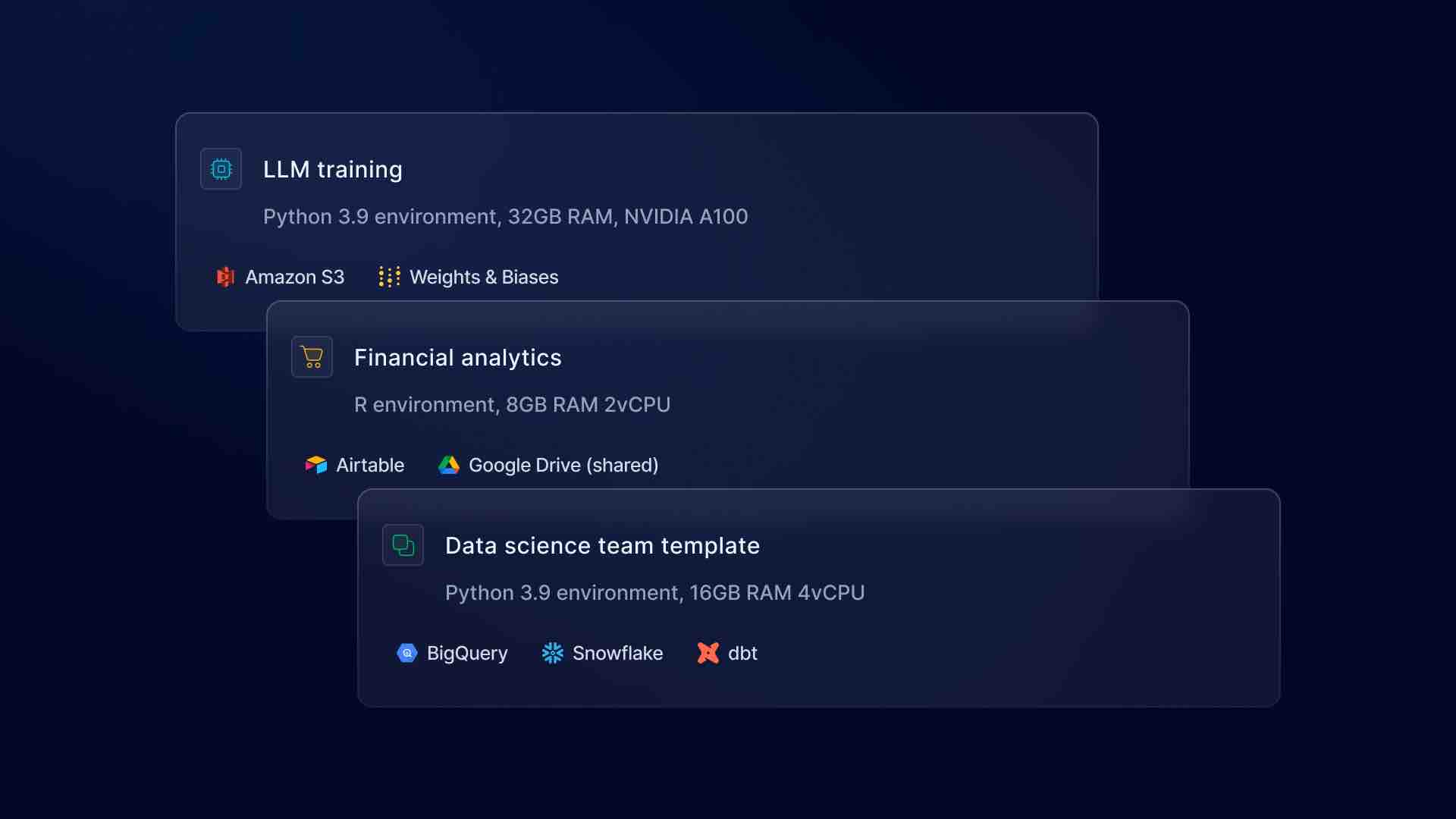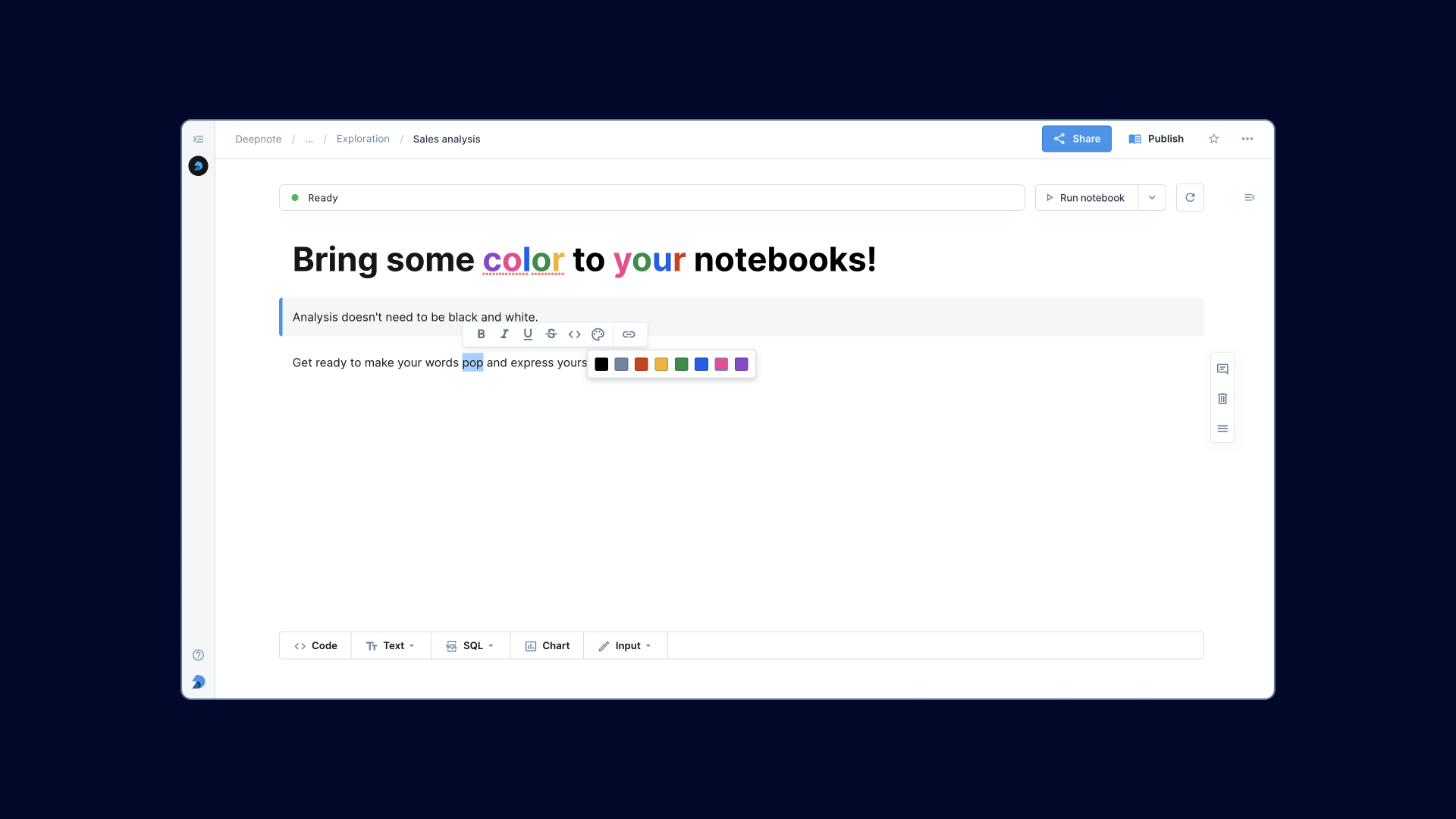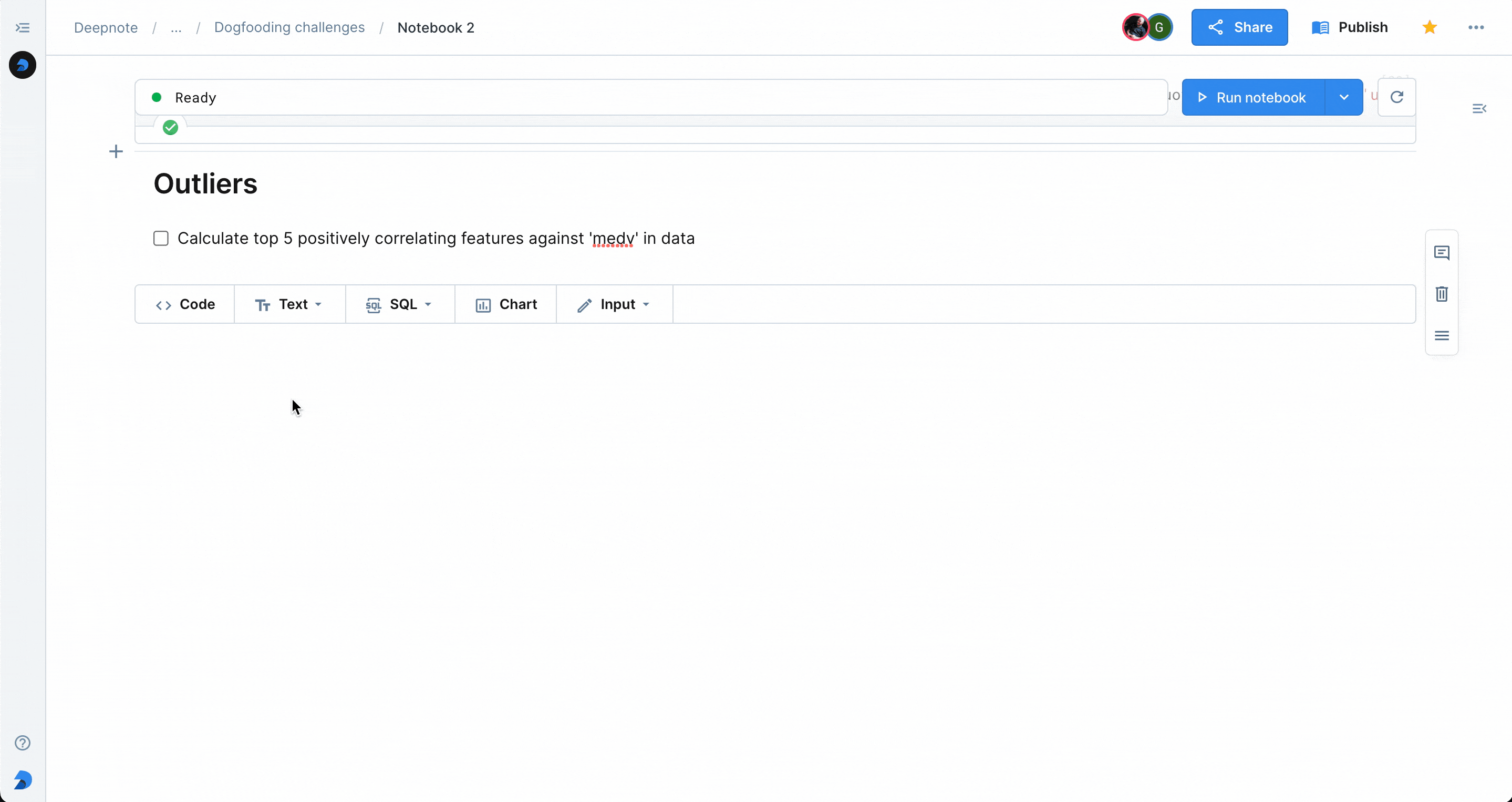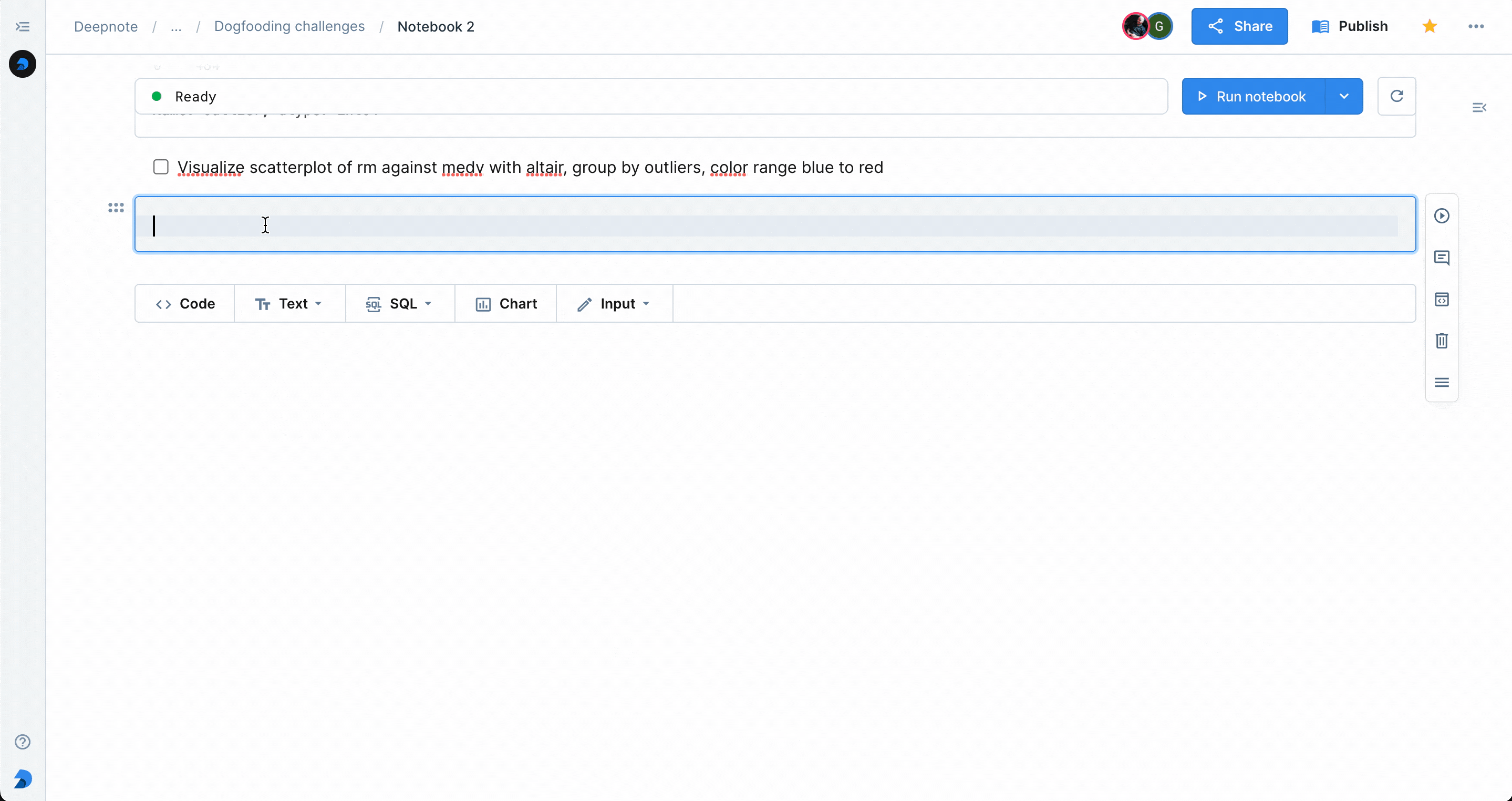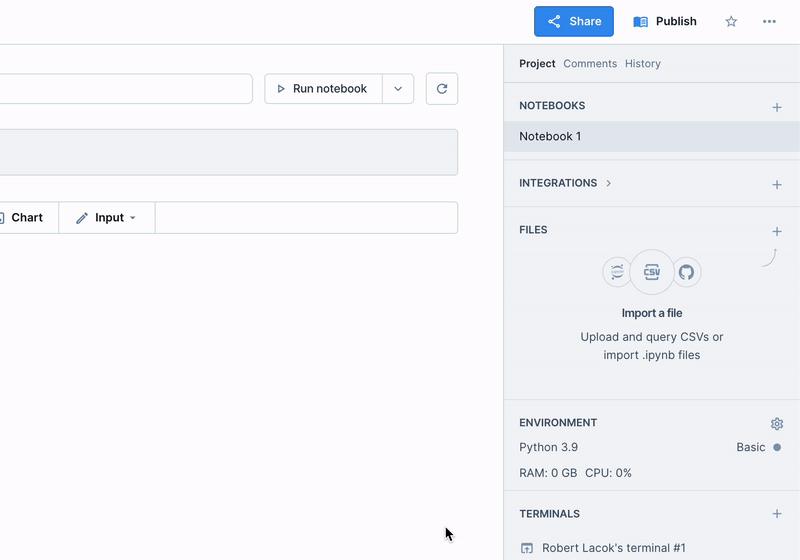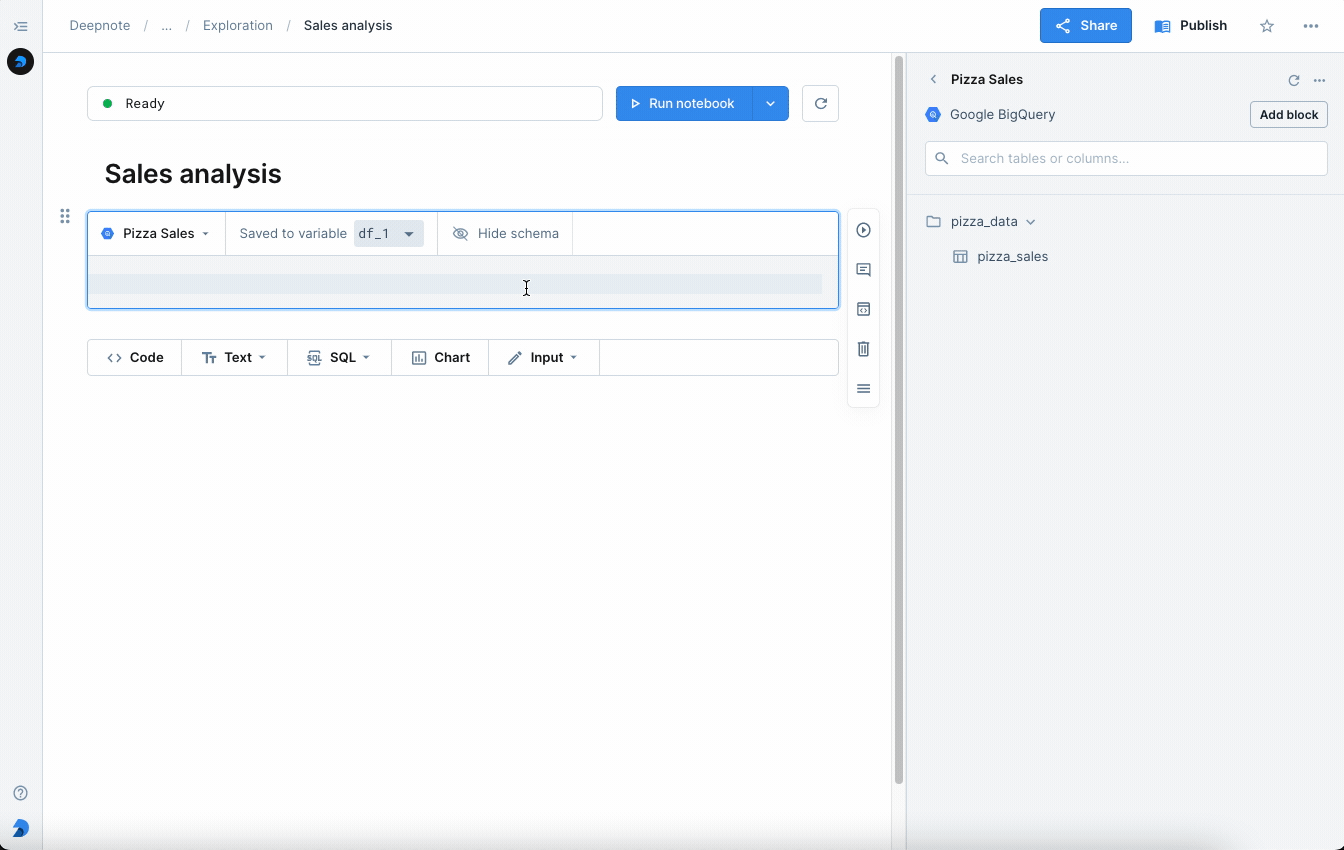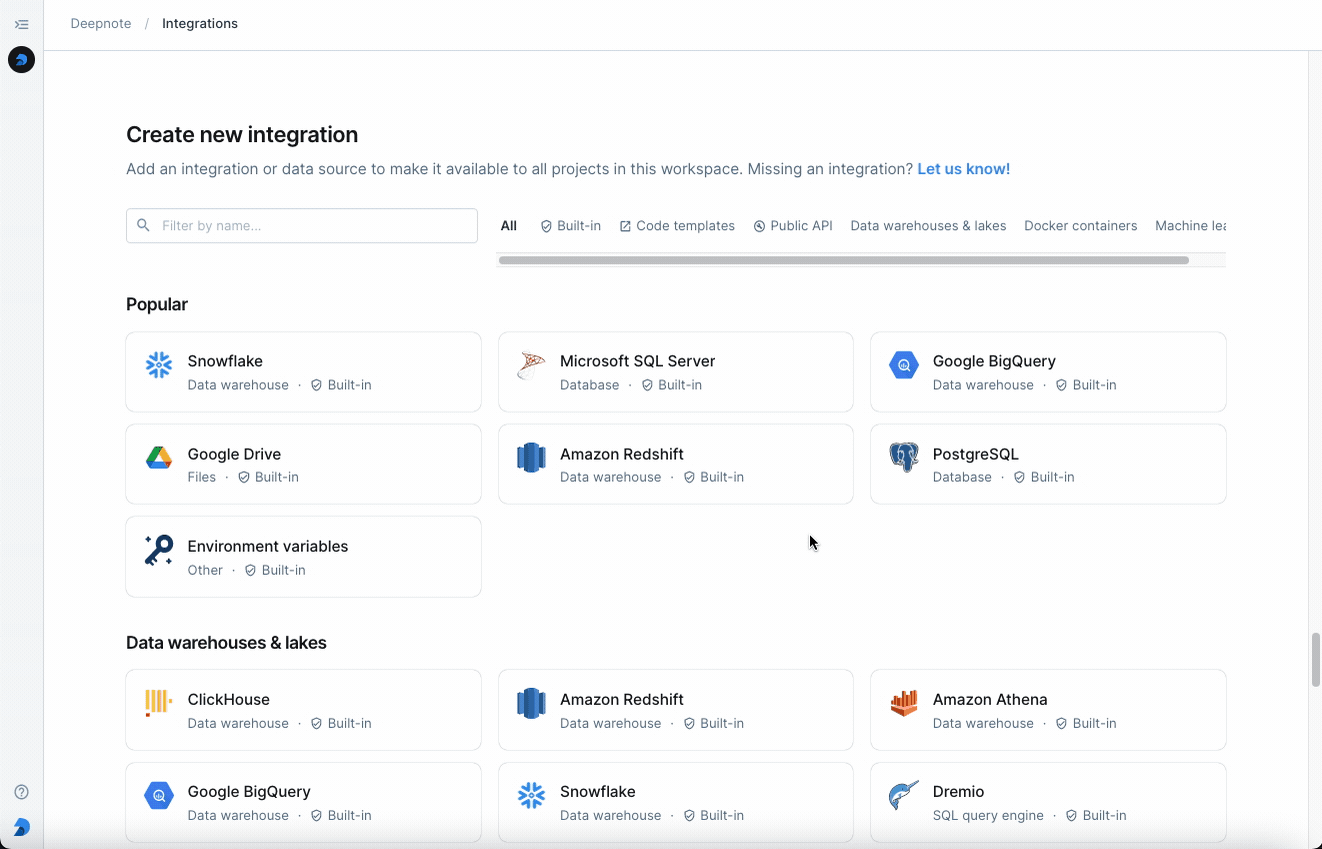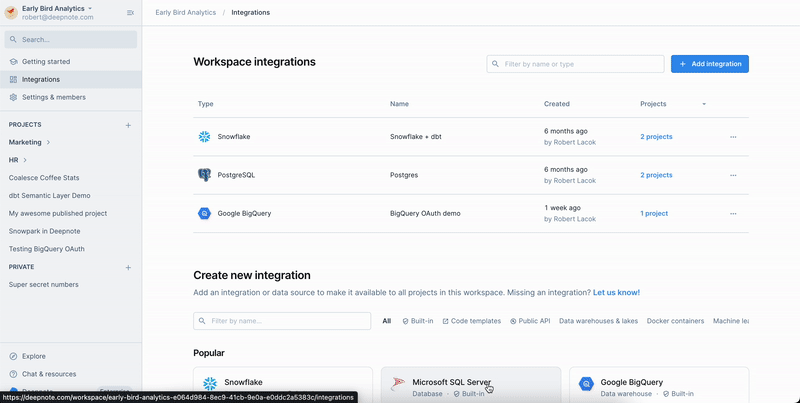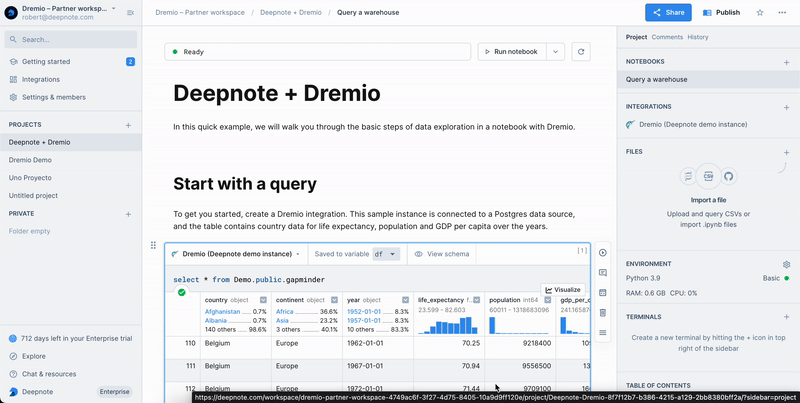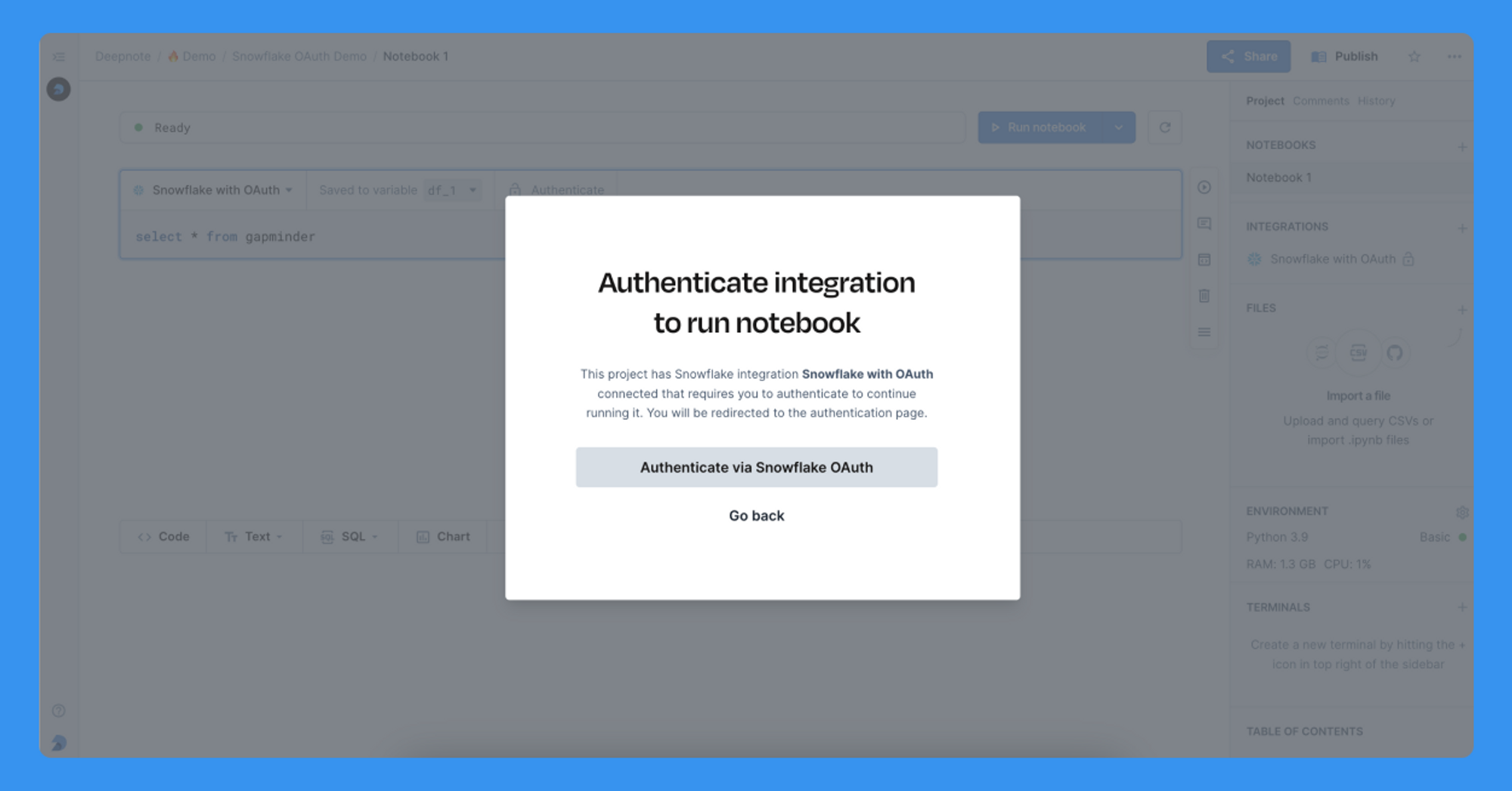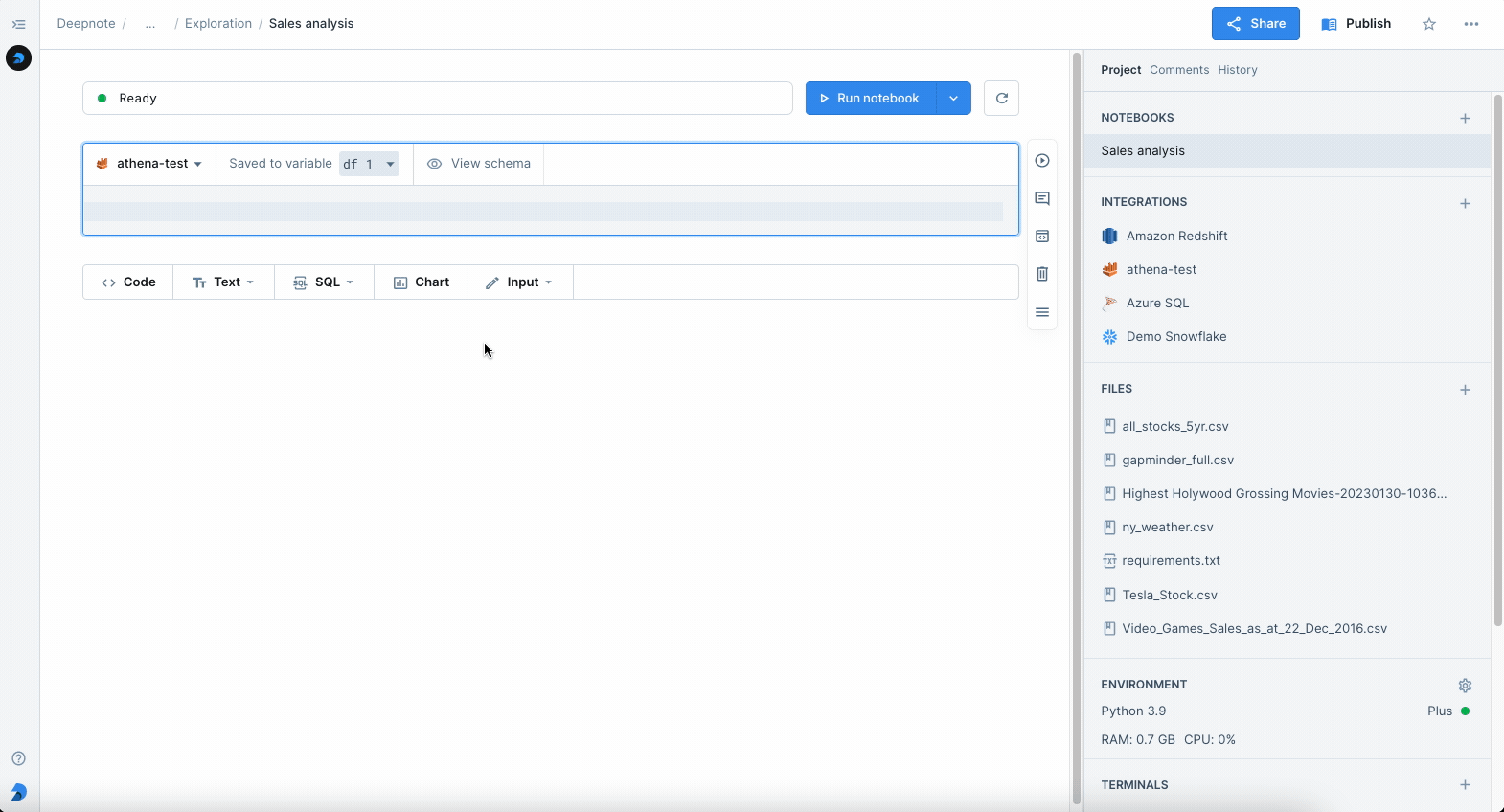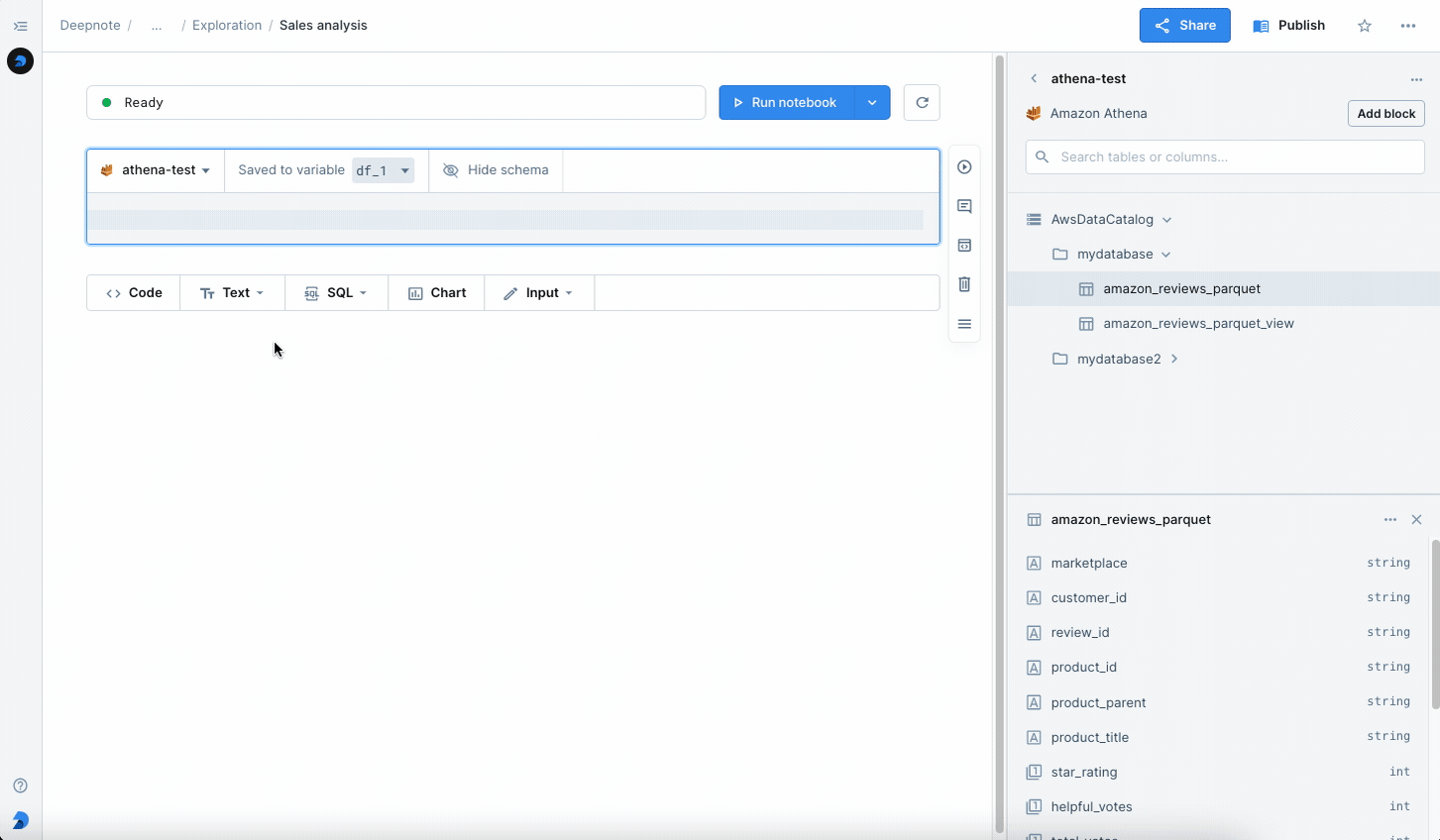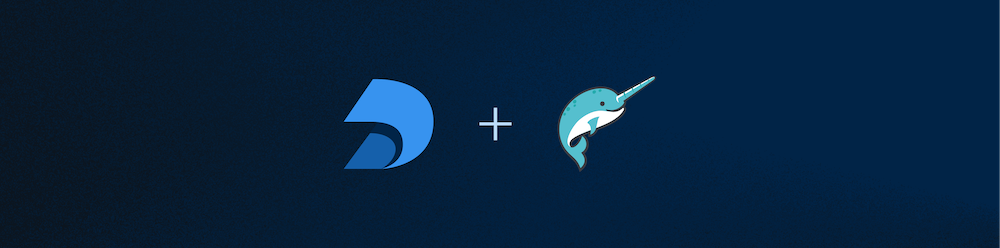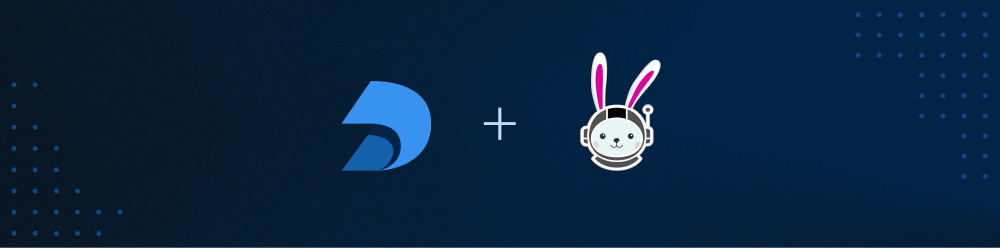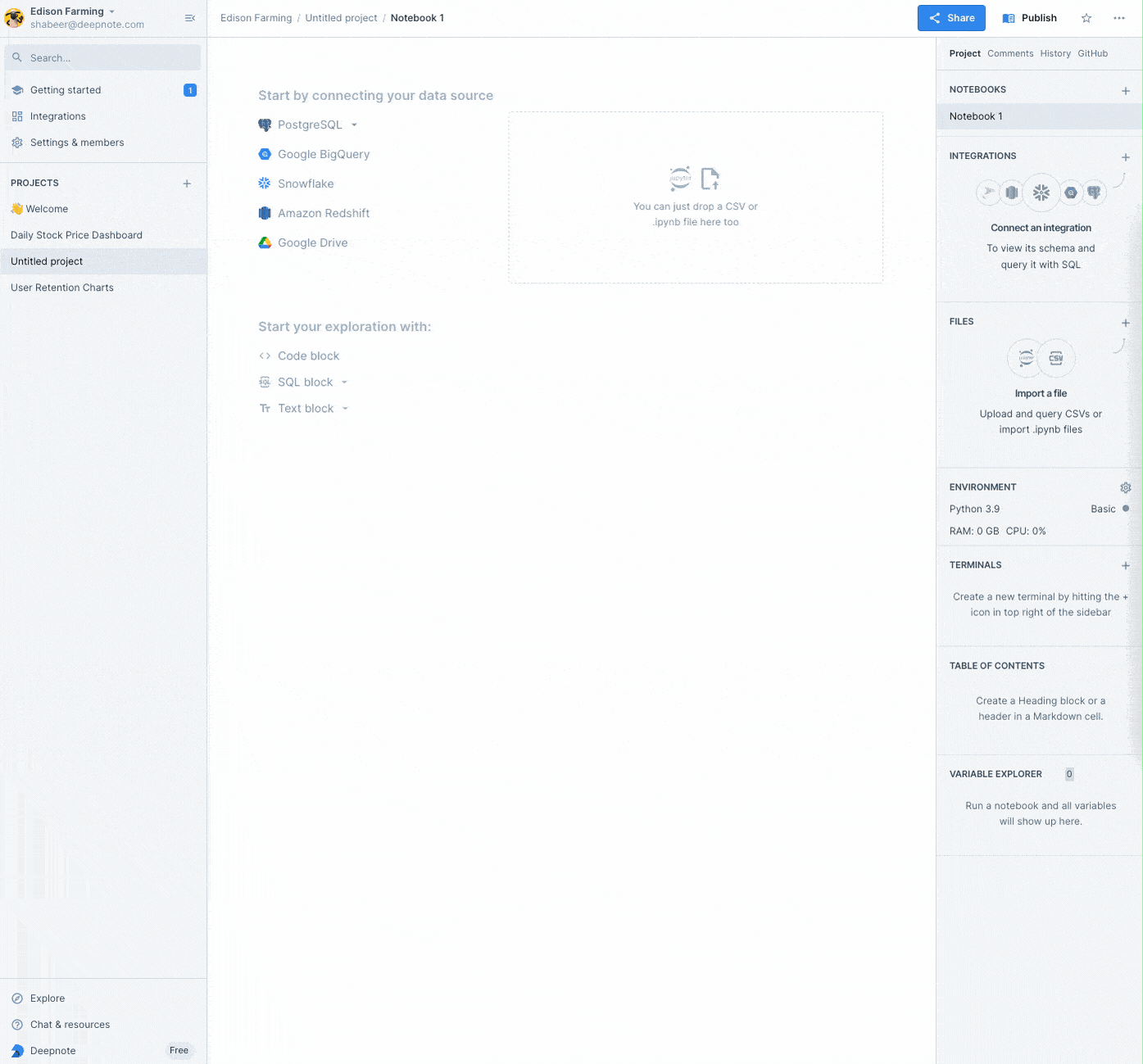Snowflake and Google BigQuery users now have more ways to keep their data secure. Using OAuth, you can give every member of your Deepnote workspace their own set of credentials.
Enable multi-factor authentication, get granular with access controls for specific resources, and improve your ability to audit data access — all while allowing team members to run queries from Deepnote using their individual Snowflake or BigQuery accounts.
Read more on our Snowflake integration here →
Read more on our BigQuery integration here →
Deepnote’s powerful new schema browser is officially available to Amazon Athena and ClickHouse users. Now you can explore the structure of your Athena or ClickHouse data directly from your notebook.
Simply click the View schema button on a Deepnote SQL block or click on your connected integration in the Integrations section in the right-hand sidebar. Blazing-fast speed, SQL query autocomplete, and full visibility into every table and column — all at your fingertips.
Read more on our schema browser here →
Our new and improved autocomplete now provides more relevant suggestions at every stage of the query writing process. You can compose your SQL queries faster than ever before.
Simply start typing after your SELECT statements to receive matching column names or press Tab to see all column names within your schema. If you already selected or joined tables in your query, column suggestions will be limited to only the relevant ones.
Plus, schema object suggestions are now more tightly scoped — you can build fully qualified table names by adding to each hierarchical level. Type after your FROM statement to see suggestions, first for matching databases and datasets, then for schemas, and finally for tables.
We’re excited to announce our integration with Dremio! Now you can enjoy Dremio’s lightning-fast querying speed using Deepnote’s SQL blocks.
Our new integration lets you query your Dremio lakehouse, extract relevant insights, and start analyzing and modeling data from the comfort of your notebook. Create your integration, connect it to your notebook, and start querying in just a few clicks.
Need to switch between Dremio and another distributed SQL engine? No SQL statement rewriting is necessary. Just switch your SQL block’s assigned integration.
Read more on our Dremio integration here →